Facts
- Model: CBM 3032 (PET 2001-N 32)
- Type: Personal computer
- Manufacturer: Commodore
- Released: 1979
- RAM: 32 KB (Model 3008 had 8 KB and 3016 had 16 KB)
- ROM: 20 KB
- CPU: 6502 @ ~1 MHz
- Text mode: 40 x 25 monochrome (PETSCII)
- Graphics: none
- Sound: none
- I/O ports: 2 MOS 6520 PIA, MOS 6522 VIA, 2x Datassette (1 internal), 1x IEEE-488
- OS: Basic 2.0 (similar to the later Commodore 64)
- External storage: datasette tape, 5.25″ floppy, 8″ floppy, hard drive
- Predecessor: PET 2001
- Successor: CBM/PET 4000-series and 8000-series
- Family: CBM 3000-series (PET 2001-N series)
Released 1979: This is a computer that really looks like a computer. In 1979, Commodore replaced the original PET 2001 with an improved model known as the 2001-N (the N was short for “New”). Encouraged by brisk US and Canada sales, Commodore introduced the PET-series computers to the European market. A Dutch company called Philips was producing a 96 KB RAM system called the “Programm-Entwicklungs-Terminal”, and had rights to the acronym “PET”. Commodore soon removed the “PET” name from their 2001-N series computers, and relabeled them in Europe as the “CBM 3000-series). All of the machines in this series feature a 9” green phosphorous screen and a full graphic keyboard (PETSCII character set was later used in Commodore 64). A fully programmable bi-directional parallel “user” port is used to control a myriad of home project hardware.
Origins and the early models
In the 1970s Commodore was one of many electronics companies selling calculators designed around Dallas-based Texas Instruments (TI) chips. However, in 1975 TI increased the price of these components to the point where the chip set cost more than an entire TI calculator, and the industry that had built up around it was frozen out of the market.
Commodore responded to this by searching for a chip set they could purchase outright. They quickly found MOS Technology, which was in the process of bringing its 6502 microprocessor design to market, and with which came Chuck Peddle’s KIM-1 design, a small computer kit based on the 6502. At Commodore, Peddle convinced Jack Tramiel that calculators were a dead-end. In September 1976 Peddle got a demonstration of Jobs and Wozniak’s Apple II prototype, when Jobs was offering to sell it to Commodore, but Commodore considered Jobs’s offer too expensive.
Tramiel demanded that Peddle, Bill Seiler, and John Feagans create a computer in time for the June 1977 Consumer Electronics Show, and gave them six months to do it. Tramiel’s son, Leonard, helped design the PETSCII graphic characters and acted as quality control.
The result was the first all-in-one home computer, the PET, the first model of which was the PET 2001. Its 6502 processor controlled the screen, keyboard, cassette tape recorders and any peripherals connected to one of the computer’s several expansion ports. The sheet metal case reflected Commodore’s background as a manufacturer of office equipment. The machine also included a built-in Datasette for data storage located on the front of the case, which left little room for the keyboard.
The PET 2001 was announced at the Winter CES in January 1977 and the first 100 units were shipped in October, mostly going to magazines and software developers, while the machine was not generally available to consumers until December.

My CBM 3032, service and upgrades
I bought mine from Germany, it was fully working, luckily. It came with no storage media, but its got the same cassette/datasette port that came with the later VIC-20, C64 and others. I downloaded a BASIC language program for the CBM/PET using my modern PC and transferred it to my C64 which I already got a SD-card reader for. I saved the program on tape using my C64. Then I connected the “C2N” recorder to the CBM computer and loaded the program.
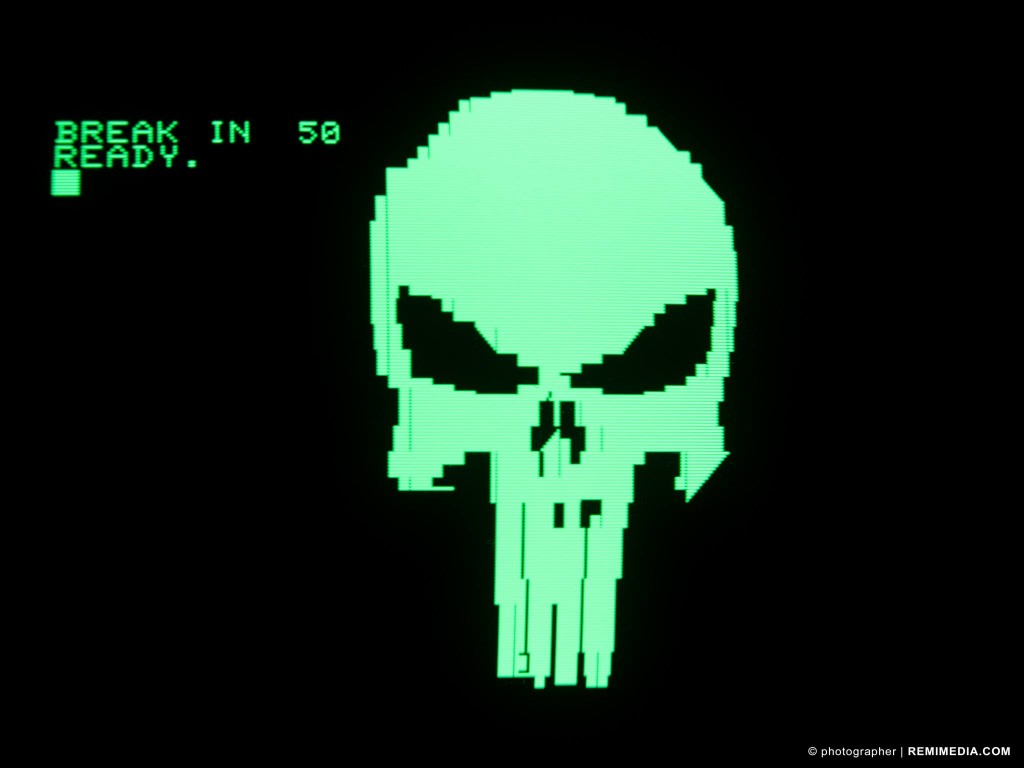
It would not run however, the PET/CBM start address for BASIC programs are different from the C64. The “RUN” command starts the BASIC program in memory from a certain address. The BASIC 2.0 on the CBM/PET also got a simple “Machine Code Monitor” where you can alter the memory and type in Assembler language. To enter it, you just type in SYS 1024 (an unused memory address). Then I managed to move the BASIC program to the correct start address for the CBM/PET, and then save the program onto the tape once more. This time the program would run.
Memory card reader – petSD+
I bought a floppy/harddrive emulator called petSD+ (www.primrosebank.net). It uses SD-memory cards for storage, it makes it very easy to transfer software from a PC. I had to buy a IEEE-488 cable for it and an adapter for connecting it to the “non-standard” pin-out IEEE connector on the computer. I also got a box to protect it, only had to cut out holes for the connectors and buttons.

Service and “recap”
Next, due to its age, I brought the computer to a specialist (www.retroservice.no) that replaced all the capacitors for me, including the ones found in the controller board for the monitor. Electrolytic capacitors looses their attributes with age when the liquid electrolyte dries in. Eventually they explodes or just silently leak electrolyte onto the main board, and potentially makes shortcuts and causes all sorts of problems. He also re-tinned the slot edge connectors because of corrosion.
Adding sound
The CBM 3032 has no built in sound, but its very easy to make a small beeper/piezo connected to the user port “CB2”. Some games supports it and will give you sound. You only need the connector, a resistor and a very small speaker/amplifier, I power it from the cassette port.
Getting yet another CBM 3032
I got hold of a really beaten up CBM 3032 computer together with a 3040 duel disk-drive and the CBM 3022 tractor feed printer. I’ve drove to Sweden and met the seller at meeting point.
Back home, I’ve cleaned and scrubbed the items real good as always, and it was really needed this time, looked like it was stored for 40 years in a barn without any cover what so ever. I replaced a missing fuse holder in the CBM 3032 and it would turn on. Keyboard was not working and there was non-sense characters at the screen. I’ve took the keyboard apart and “rubbed down” the key buttons rods that is pushed down by the key caps when typing. I carefully used a nail grinder for this and cleaned those with alcohol. After this, the computer booted without non-sense characters and I was able to type.
Unfortunately the display on the monitor started to shake and vertical sync seemed to be “lost/fading” after a while with power on. I’ve replaced all of the electrolyte capacitors at the main board and the monitor analog/controller board. It didn’t helped much on the display issue, but great “insurance” to have it done.
I’ve tested with cold spray on components, and it seems to immediately stabilize the display. I’ve then replaced the potentiometer for brightness adjustment at the rear, and it seems to help a bit. In combination with decreasing the vertical size a bit using the pot adjustment within the monitor, the display seems to now remain stable over time.
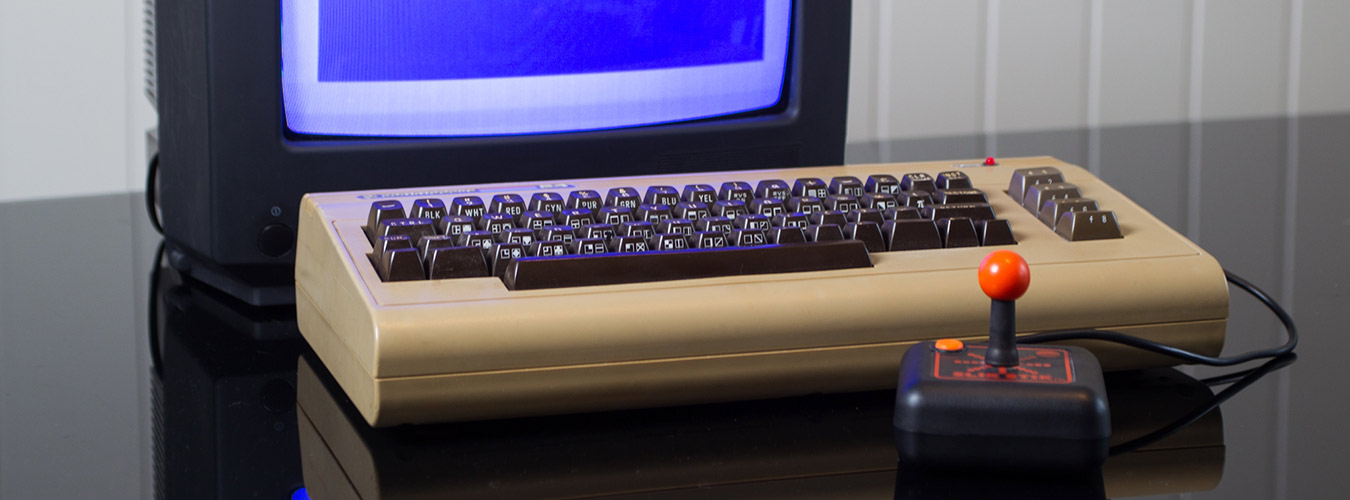





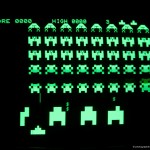

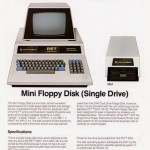
Any info on parts – mine is off
ran for an hour then it frizzled on the screen
Hi, thanks for replay. Frizzled on screen? Can you share a picture of it? Could be many things I guess, monitor analog board or the computer main board or a power supply issue. Scrambled character could mean character ROM got a bad corroded socket for example, try reseat chip.