Released 1983: The Apple IIe (styled as Apple //e) is the third model in the Apple II series of personal computers produced by Apple Computer. The e in the name stands for enhanced, referring to the fact that several popular features were now built-in that were formerly only available as upgrades or add-on in earlier models. Improved expandability combined with the new features made for a very attractive general-purpose machine to first-time computer shoppers. As the last surviving model of the Apple II computer line before discontinuation, and having been manufactured and sold for nearly 11 years with relatively few changes, the IIe earned the distinction of being the longest-lived computer in Apple’s history.
My Apple IIe
Facts
- Type: Home computer
- Manufacturer: Apple Computer
- Released: January 1983
- Discontinued: November 1993
- OS: Apple DOS 3.3, ProDOS
- Introductory price: 1.395 USD for main unit, 1,995 USD with Disk II and controller, Monitor III and 80-Column card
- MOS 6502 or 65C02 (Enhanced and Extended IIe) @ 1.023 MHz
- Memory: 64 KB (128 KB with Apple 80-Column Card, up to 1 MB with 3rd party cards)
- Text: 40 column and 80 columns (requires 80-Column card) with 24 lines
- Graphics: 40×48 pix (16 colors), 280×192 pix (6 colors), 80×48 pix (16 colors), 560×192 pix (requires 80-Column card)(16 colors)
- Audio: 1-bit mono, Built in speaker, cassette recorder interface (1 bit output, input)
- Expansion: 7 x Apple II bus slots, 1 x auxiliary slot
- ROM: 16 KB ROM
- Predecessor: Apple II Plus
I got the Apple IIe in a trade for my spare Commodore 128, a 1541-II disk drive and a SD2IEC disk drive emulator/SD card reader. It’s a European model with a Norwegian keyboard layout and character set, but the power supply had been replaced by an american 110 volt version and was rattling loose in the case as it missed its mounting screws. It also came with a monochrome “green/black” monitor, a disk drive, a disk controller card, a parallel port card and a Microsoft SoftCard. The Microsoft SoftCard is a CPU card with a Z80 CPU enabling the Apple II to run the Digital Research CP/M operating system, which was the industry-standard operating system for running business software.
It also got the “Expanded” Apple 80-column Text Card which gives the computer 64 KB additional RAM, bringing the computers total memory to 128 KB. This “extended” version of the card features a jumper that enables the “double high-resolution capability”. Early “Revision A” Apple IIe were incapable of supporting the enhanced graphics mode, so the jumper needed to be removed to disable the feature.
Making physical disks
The unit came with no floppy disks so I had to Google to find a way to make disks. Normal 5.25″ PC disk drives can not write the Apple II 140KB disk format as it uses another way to magnetize the disk, just like with the 1541 disk drives for Commodore 64 and so on. Luckily there was a way of feeding data from my PC’s sound card speaker port into the Apple IIe cassette recorder port at around 9200 baud speed. After a bit of fiddling, this worked out and I was able to transfer disks from the PC and write them to physical disks on the Apple IIe. After making the first game disk, “Impossible Mission”, it would not load the game. I found out the disk controller needed to be installed in “default” expansion slot 6 and not in slot 7 for most games to work, while the OS scans both slot 5, 6, and 7 for disk controller. Mission Impossible also required an Apple II joystick, so I couldn’t test this game after successful loading anyway.
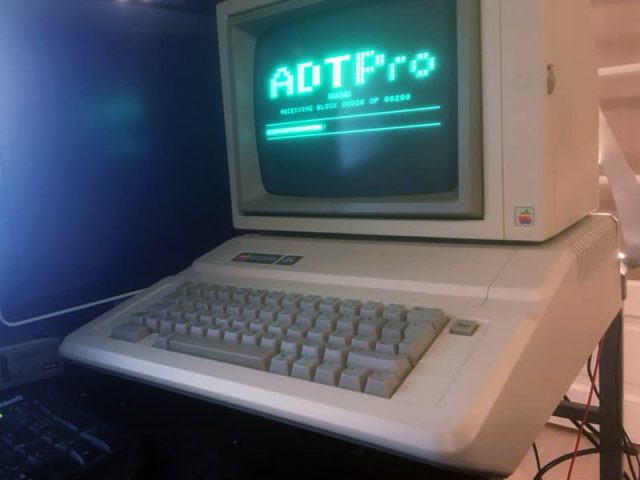
Problem with colors and “enhanced graphic mode”
My unit is a “Revision B” so it should work with the enhanced graphic mode as I got the Apple Expanded 80 column Text Card installed, but software that uses this graphic mode like the Sierra Online “Larry” game looked awful. I found the necessary jumper on the card to activate this was disabled. When setting the jumper it worked as supposed to except for the colors. I found there also is a “b/w – color” micro switch on the motherboard. When switching from b/w to color, the game finally looked as suppose to, as you can see in the picture above.
Problem with sound
My Apple IIe also had a screaming loud noise when starting up instead of the startup sound. All the IC’s in an Apple IIe got sockets in opposite to most other computers at that time, which make them easy to replace. I re-seated most of the IC’s in the built in speaker area and the sound worked flawless after this.
29.09.2021: New capacitors for the power supply
Because the power supply is around 40 years old, I decided to replace all the electrolytic capacitors, better safe than sorry.
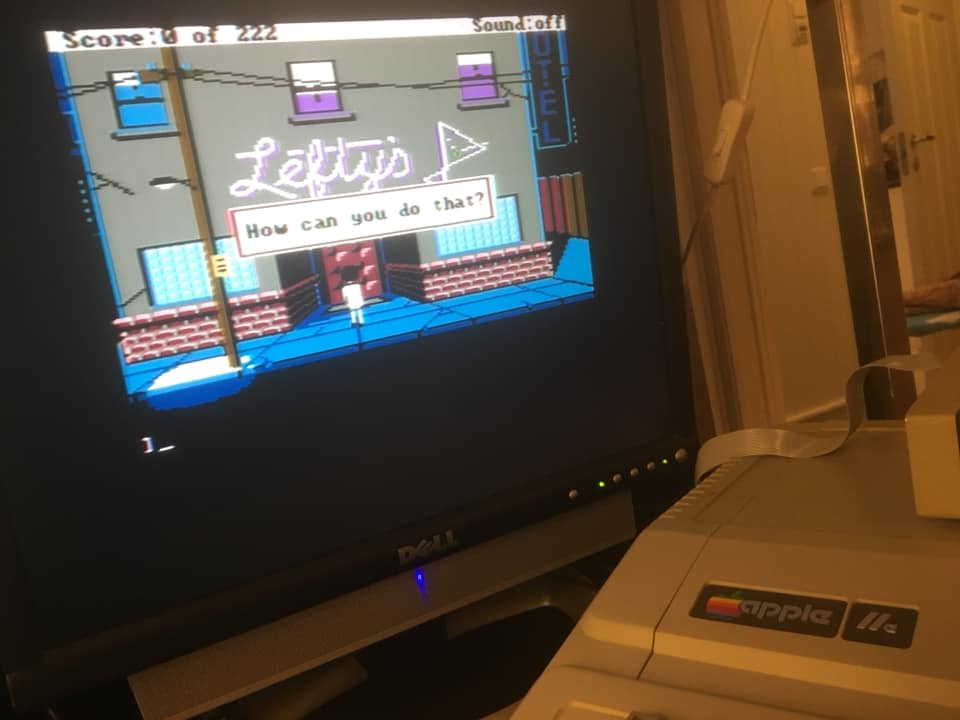
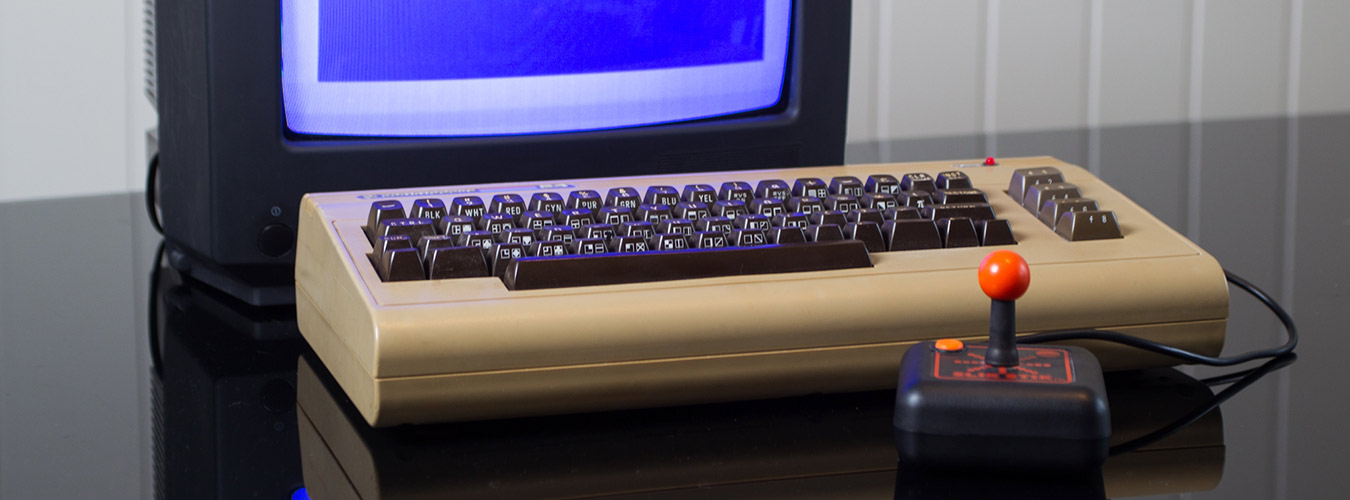
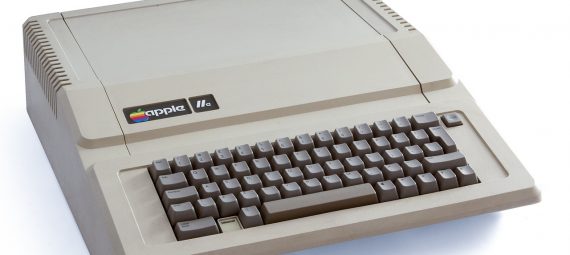
You site is awesome bro
Thanks a lot.