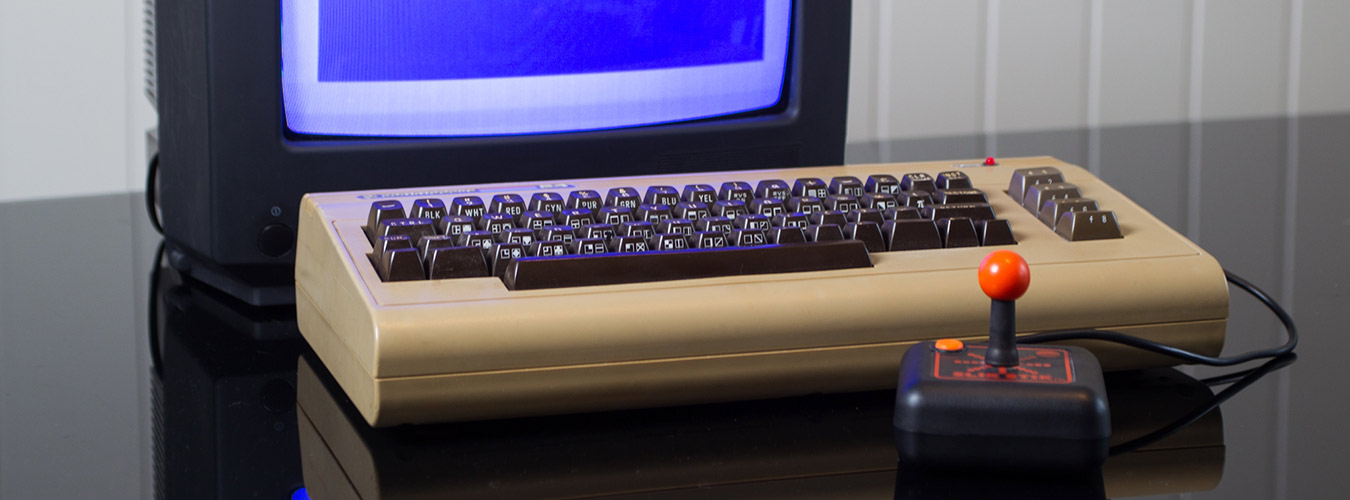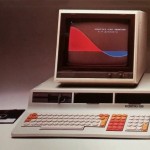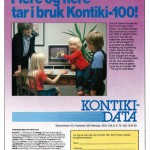Released 1984: Tiki-100 is an CP/M 2.2 compatible personal computer manufactured by Tiki Data of Oslo, Norway. The computer was launched in the spring of 1984 under its original name Kontiki-100, and was first and foremost intended for the emerging educational sector, especially for primary schools. Early prototypes had 4 KB ROM, and the ‘100’ in the machine’s name was based on the total KB amount of memory (32 KB video RAM + 64 KB RAM + 4 KB ROM).
Facts
- Manufacturer: Tiki Data
- Type: Personal computer
- Release: 1984
- Introductory price: 12.000 NOK (~USD 1,350)
- Storage: up to 2 x 5.25″ disk drives, (later, ~8 MB hard drive optional)
- OS: TIKO (CP/M-80), + with Intel 8088 CPU card or rev.D: TIKOS (CP/M-86) and MS-DOS 2.11 (Not PC compatible)
- CPU: 4 MHz Zilog Z80, optional 4 MHz Intel 8088 CPU card
- Memory: 64 KB RAM, + with Intel 8088 CPU card (or rev.D): 256-736 KB RAM
- Backward compatibility: CP/M-80 2.2, +with Intel 8088 CPU card (or rev.D): CP/M-86
- Sound: AY-3-8912 (3 chn mono)
- ROM: 8 KB
- Video RAM: 32 KB
- Palette: 8 bit (256-colors)
- Graphics: 256×256 (16 colors), 512×512 (4 colors) or 1024 x 256 pixels (2 colors)
- Discontinued: 1989 (continued into the early 90’s in some extend)
- Successor: TIKI 200 (IBM PC clone)
It was decided by the government that Norwegian schools should use a “standard” computer. The Tiki-100 was was partly influenced by the specifications laid out by the government. One of the most influential of these specifications was compatibility with CP/M and the Z80 CPU. I’ve read that one other requirement was at least 32 KB RAM. (TIKI-100 got 64 KB). The machine was given good sound and graphic capabilities for its time. While other educational computers at the time had a main focus on BASIC and simple computer-science, the Tiki-100 had more focus on being a tool to aid in education and everyday-life situations. This put forth the need and memory requirements to run more complex applications.
Original name ‘Kontiki-100’
Tiki-100 was released under the original name ‘Kontiki-100’ in early 1984 (some “pre-run” units has started shipping from August 1983 I think). Thor Heyerdahl opened a legal case on the use of the Kontiki name, with reference to the name of his famous raft, and after loosing a short battle in the city court, the name was changed to reads simply TIKI-100. On my own TIKI-100 unit, the KONTIKI labels on the rear has been masked, and also the labels on the mainboard print circuit. On the cardboard box itself, the KONTIKI name has been scrambled with a black marker pen.
My TIKI 100
I bought the computer from someone that had found it at an disposable & recycling center. When I got it, the screen was black with no picture at all, but the mainboard got powered on and a keyboard LED was flashing. The flashing was a good sign, means most of the computer was probably working as there is some “testing” in the ROM’s software, making the LED flash. I suspected a failure in one of the RAM chips making up the 64 KB system RAM.
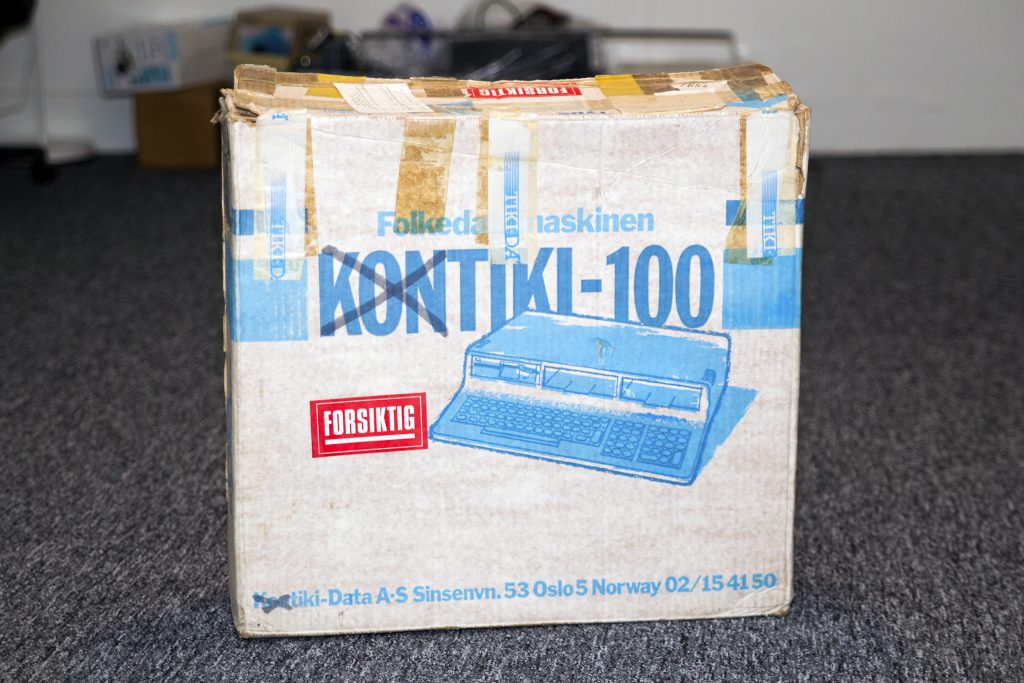
Repair
When I powered it on the second time, It smelled burned, smoke was coming out and shortcut noises. One of the capacitors had “exploded”. I replaced all the capacitors on the main-board to prevent this for happening again.
I then replaced all the old RAM chips and inserted sockets for the new ones. Still black screen. I measured to check if it was break in any traces surrounding the RAM chips then, couldn’t not find any broken traces. Found out later it was a broken trace that was ro blaim, should have checked this better.
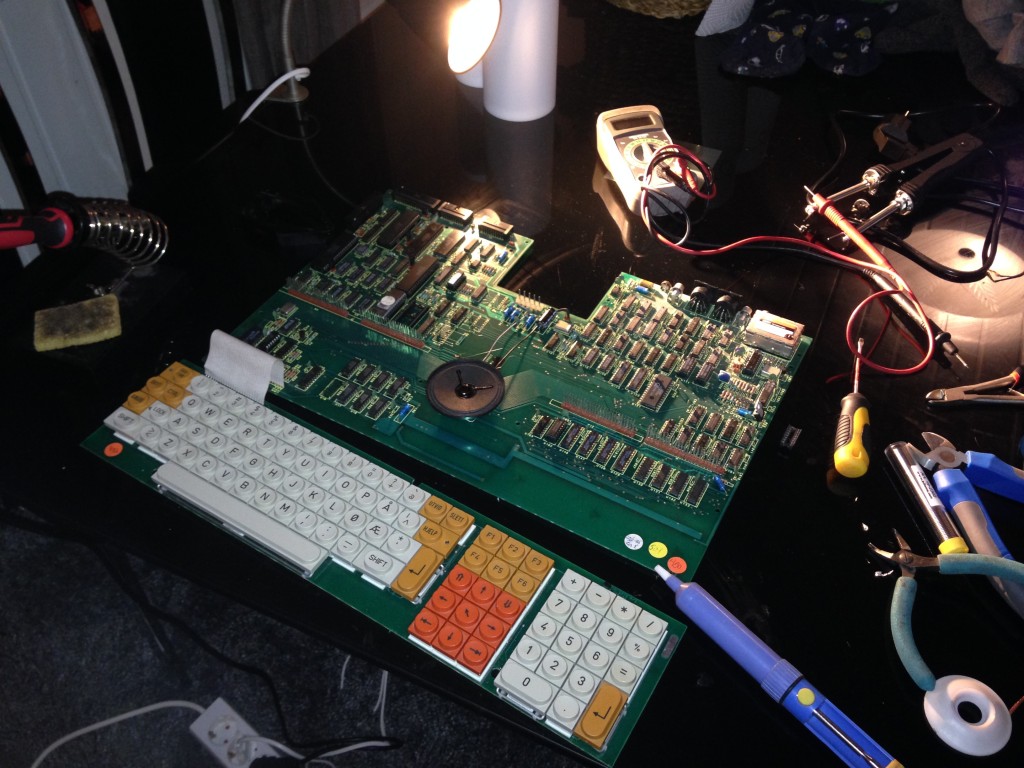
Later, after a replacing a lot of chips and testing with no luck, I got help from a friend, Frode van der Meeren, even at his young age his an expert. He had the assembler source code to the system ROM (TIKI-Monitor) and he connected his “test-lab-laptop” to the pins on the Z80 CPU and “recorded” the signals when turning on the computer. Then he checked the ROM assembler source code instruction for instruction upon the signal recordings. Soon he found out it was failing to copy a specific byte to the RAM after initializing the ROM at power on. It actually was a broken trace surrounding the RAM chip after all (exactly what I looked for in the first place, but totally missed out on it). I soldered in a wrapping wire to fix the broken trace. Finally, the computer worked just perfectly.

My upgrades
2016 – Gotek floppy emulator: Fitted a modern “Gotek” floppy emulator as a second floppy drive, it’s using disk image files from an FAT32 formatted USB memory stick. Very convenient for moving software from a PC.
Later I decided to remove the Gotek, because I think it ruined the original look and beauty of the machine. I’ve arranged it so floppy and power cables are sticking out in the rear, so the Gotek can be easily attached if I need it.
2017 – hard disk: Installed an hard disk controller “emulator”. This card uses an SD memory card for emulating two 8 MB hard disks. The card was designed by Frank Fugledal and manufactured by Kjell Sundby in 2017.
It uses a modern micro controller and is designed to function similar to the original card that was an official option while the computers was still in production.
It fits in one of the internal expansion slots, and it’s supported by the computers original ROM version 2.03W (W=Winchester). Frank Fugledal also improved upon a TIKI emulator for Windows to support the hard disk images used by the card, this makes it easy to transfer software from a modern PC.
I found an 5.25″ bay front plate that looks very similar to the ones originally used in TIKI 100’s with hard drive. I removed the drive LED on the controller card and wired the LED on the front plate instead, worked as planned. After at tips, I also changed two resistors on the controller, that made it more compatible with all sorts of SD cards.

2018 – CPU option card: I’ve got my hands on an Intel 8088 CPU card, this card fits into one of the internal expansion slots and was an official option back then. The rev. D of TIKI 100 came with this card pre-fitted. This card could fit 256-736 KB RAM and run “TIKOS” which made the TIKI 100 also compatible with 16-bit CP/M-86 software. With this card installed, it could also run MS-DOS 2.11 operating system (this card is not a PC emulator and lacks the PC architecture and BIOS, so it doesn’t make it IBM PC compatible).

Unfortunately there was something wrong with the card, it was not only non-working, but also toasted the floppy disk controller chip. Luckily the rest of the machine survived. I then replaced the floppy controller chip and was able to read floppies again, but it also damaged something in the floppy drive if self, so no I can’t write to floppy diskettes any mode. Turned out, the floppy drive is ok after all, it was a bad connection in the floppy ribbon cable causing the trouble.
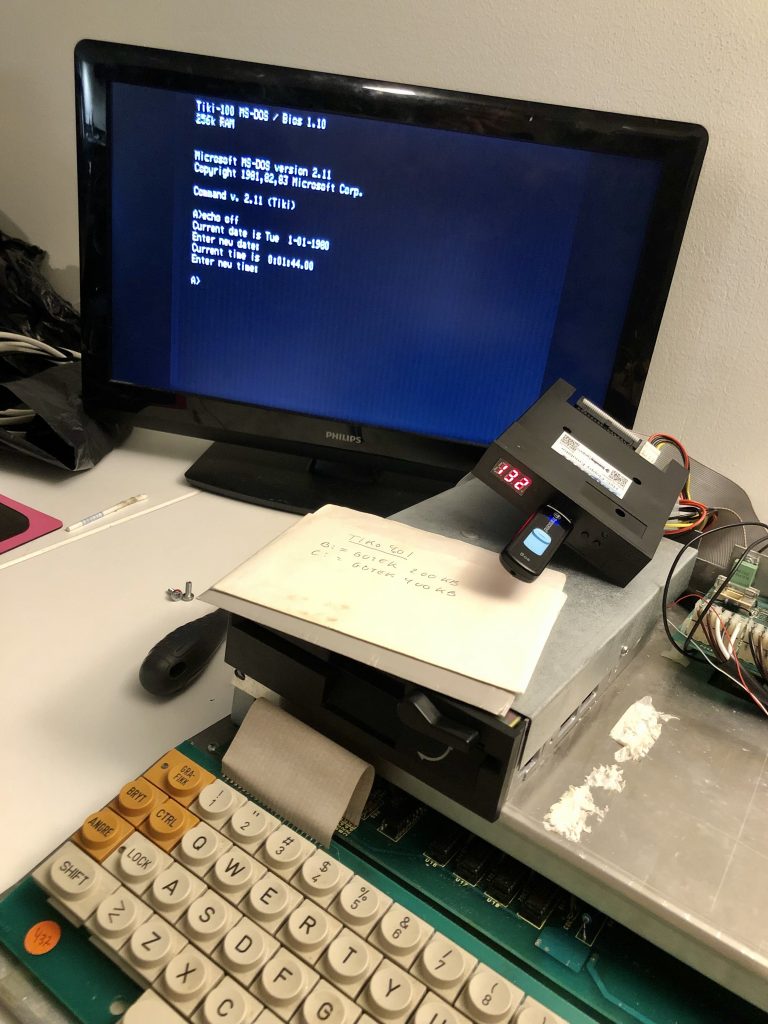
2022 – CPU i8088 repaired: Once again Frode helped me out. I sent the card to him, and he found the fault, replaced a logic chip and the card is working.

A second Tiki 100 with matching monitor
I bought a Taxan RGB monitor that was the most common monitor to be used with Tiki 100. The seller gave me a Tiki 100 for free along with the monitor. Tiki 100 had failed when he tested it, a bang and smoke coming out. Found out this was just an AC filter capacitor in the power supply circuit board. After replacing the capacitors, the Tiki 100 worked just fine.

Links:
Documentation, software and a TIKI-100 emulator (www.djupdal.org)
GOTEK floppy emulator and HDD controller for TIKI-100 (www.sundby.com)
The first TIKI-100 "scene demo" ever made (youtube.com)