Facts
- Type: Personal computer
- Released: 1992
- Discontinued: 1994
- Introductory price: US$1,285 (US$2,900 in 2017 equivalent)
- Operating system: AmigaOS 3.0 (later 3.1)
- CPU: Motorola 68040 @ 25 MHz
- Memory: 2-18 MB
- Resolutions: 320×200 to 1504x576i
- Palette: 24-bit (16.8 million colors)
- Manufacturer: Commodore
- Audio: 4 × 8-bit PCM channels (stereo), 28–56 kHz
- Removable media: 3.5″ HD floppy drive (1760 KB)
- Internal media: 120 MB 3.5″ IDE (ATA) hard drive
- ROM: 512 KB Kickstart
- Expansion slots: 4 x Zorro III, video slot, 3 x ISA-16, CPU slot, 5 x SIMM slots
- Chipset: AGA (Advanced Graphics Architecture)
- Predecessor: Amiga 3000, Amiga 3000T
- Successor: Amiga 4000T
Released 1992: The Commodore Amiga 4000, or A4000, is the successor of the Amiga 3000 computers. There are two models, the A4000/040 released in October 1992 with a Motorola 68040 CPU, and the less expensive A4000/EC030 released in April 1993 with a Motorola 68EC030 CPU.
The Amiga 4000 introduced the Advanced Graphics Architecture (AGA) chipset with enhanced graphics, capable of displaying 256 colors from a palette of 16.7 million. In HAM-8 display mode, over 262.000 colors can be displayed at once, although with some artifacts.
An HD floppy drive and the included “CrossDOS” software allows the A4000 to use MS-DOS 1.44 HD floppy disks in addition to Amiga formatted 1.76 MB disks. Some of the cost reduced A4000/EC030 might only got DD floppy drive, and some of the later Escom produced Amiga 4000 in some cases only got DD floppy drive.
The SCSI system from previous Amiga’s was replaced by lower-cost PATA (IDE) controller, sporting the use of cheaper PC-style IDE hard drives. In the end of 1993, only months before the demise of Commodore, an tower version called the A4000T was released. The bigger A4000T had more expansion slots and a built in SCSI-2 f/w hard disk controller in addition to the PATA.
The Amiga’s Motorola 68040 Central Processor Unit (CPU) is not mounted directly on the motherboard, but instead on a separate CPU-board. This board plugs into the CPU slot on the motherboard. Later A4000EC/030 revisions got the CPU mounted directly on the motherboard and leaves the CPU slot empty.
Amiga 4000 as its predecessors makes up a very expandable system. Numerous options and upgrades were developed by third party companies, independent of Commodore.
Amiga 4000 computers at my school
I was very trilled and excited when I got my hands on an second hand Amiga 4000/EC030 around 1993-94, and payed a small fortune for it. I was lucky enough when studying graphic design at school 1994-95 as the schools choice of computers was not Mac’s at everyone else, but Amiga. The computer room was filled up with Amiga 4000 computers.
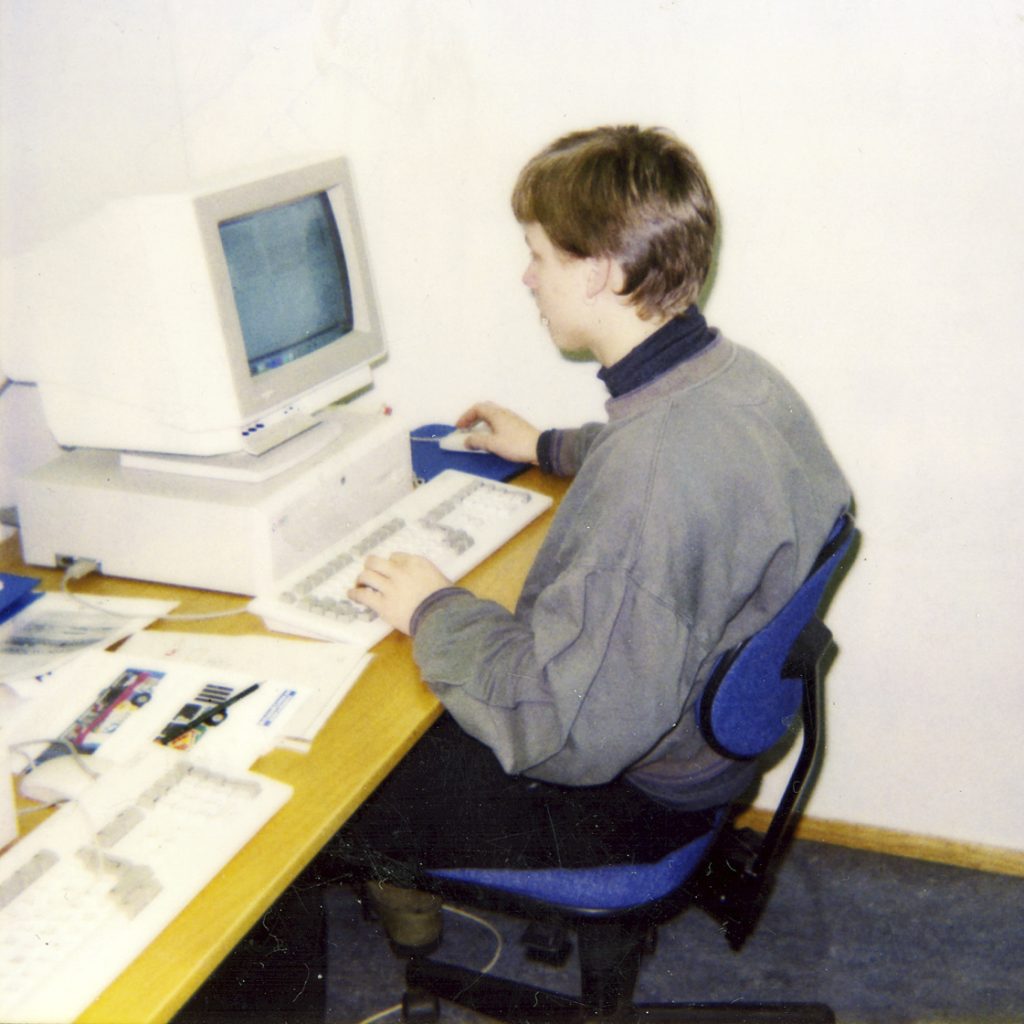
3D graphics
I was astounded first time I saw 3D rendered animation and heard about “Raytracing”, around 1989. Shortly after I got an Amiga, it became my hobby. These made these images on my Amiga 4000 in the 90’s using a program called Real 3D. Real3D from two brothers and a company called Realsoft in Finland, was one of the most advanced 3D programs on any home computer back then, the learning curve was steep though.
Real3D had ground breaking features such as cubic b-splines, simulations based on Newton’s laws of motion, morphing based animation techniques and phenomenal rendered output. Version 2 did not subdivide B-splines to polygons prior rendering but used an advanced approach where surfaces got subdivided on the fly during rendering. It also took full advantage of the multi-tasking abilities of the Amiga – allowing the user to continue editing a scene on another window while rendering. For animations, a collision detection system did not use bounding boxes but used the true shape of objects. Real3D was the first software being able to detect and solve exact collisions between all supported geometries, such as hyperboloids and cubic B-spline surfaces.
Amiga 4000 at my job
After graduating, I worked with information and interactive TV-channel systems installed in cruise ships, using Amiga 4000T computers. We also used the Amiga 4000 computers as main computers for multimedia production. In my next job, I also used Amiga 4000T computers from time to time, making multimedia and info channel for some of the clients that still had their aging Amiga systems running (why replace something that works?). I helped a print house with an Amiga for use as info channel at a local post office, and upgrading their Amiga 4000T in their office.
Repairs and upgrades
I was informed by the seller that the computer was unstable and probably needed a replacement of the capacitors. I was lucky to get it at a bargain price. It fired up but started to malfunction after some minutes, some of the keys was not working at the keyboard as well.
Replace capacitors and repair traces
First I cleaned the A4000 real good as usual. Then I got it professionally recapped (new capacitors) at “Retro-service”, a one-man driven workshop for retro-computers, whom got microscope and the equipment needed to inspect for damages caused by leaked electrolyte and so on. A battery leak had caused some damage around the battery area and corroded pins from memory controller chips, this was taken care of and a new battery holder for the real time clock was soldered in place as well.
Repaired keyboard
I opened the keyboard and measured conductivity, “invisible” cracks in the keyboard membrane obviously caused the malfunction of keys. I tried to repair it by using conductive paint I bought cheap from eBay, but the paint turned out to not be conductive as supposed to. I bought a second hand Amiga 500 keyboard membrane with the same part number as the Amiga 4000 membrane. After replacing the membrane, the keyboard worked perfectly.

Setting up a CF-card as hard drive
Next, installed a 4 GB CF memory card with an PATA IDE adapter as an hard disk and copied the Amiga OS 3.1 setup from my Amiga 1200. I used a hacksaw and a drill and modified an adapter for mounting it in the rear expansion lid at the rear of the Amiga 4000. In that way it’s really easy to access it and it doesn’t occupy any expansion slots.

Adding more RAM
The A4000 also seemed to have two defect or incompatible SIMM RAM modules fitted and I got new ones very cheap from eBay, so it got fully populated to 18 MB RAM. I remember getting just a 4 MB SIMM modules costed me a fortune back in 1994.
Super Buster and custom Kickstart ROM
The A4000 was already upgraded to Kickstart 3.1 ROM and the newer Super Buster rev. 11 chip (the original rev. 9 chip is known to cause problems with some Zorro III expansions). Finally, my Amiga 4000 works perfectly. Because I now have upgraded to re-engineered A3640 CPU board with modifications to use an 68060 CPU (Chucky A3660), I needed to replace the two Kickstart 3.1 ROM chips with two custom ones. The Kickstart ROM chips are always in socket, so that part is easy on all Amiga models.
Soldering 68040/68060 CPU card
I’ve got my hand of a empty A3640 print circuit board. The board was re-engineered by John Hertell and is a “modified” remake of the 68040 CPU board that originally came with the Amiga 4000 back in 1992. My A4000 had its original 040 board replaced by the much slower 68030 board that came with the less expensive Amiga 4000EC/030.
Unfortunately, when I was finished soldering all the components and doubled checked everything, my Amiga 4000 would not work with the card fitted. I also accidentally shorted the IDE controller on the computers main board when testing this, and now my A4000 will not boot at all. Waiting for parts to get the built in controller fixed.
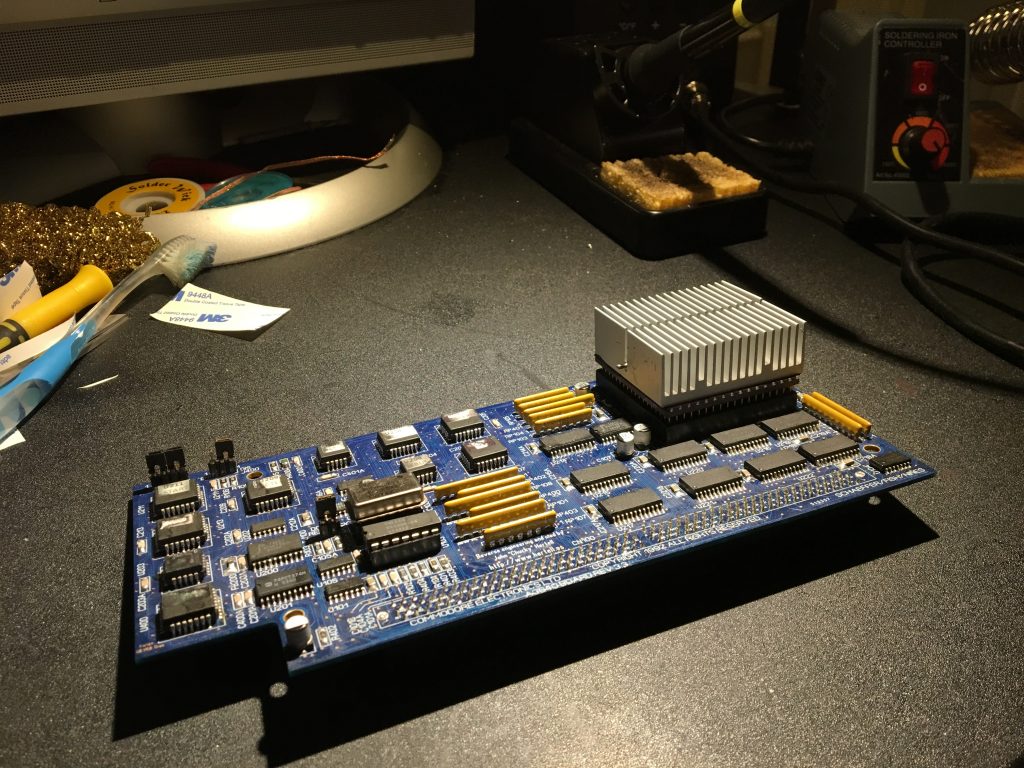
New motherboard
Long story made short. Ended up getting a new motherboard and exchange my non-working 040 CPU daughter card and the faulty motherboard with a new working 040 card from John Hertell in Sweden (Chucky). Some capacitors were not soldered in, but they were shipped along with the card and I got no problem solder them in place. Great, finally up and running again.
Upgrade to a 68060 CPU
A good thing, the new CPU card I got is a newer revision that the first one, which John has integrated the earlier needed adapter for a 68060 CPU into the card itself. I only had to solder in a voltage regulator and relocate a resistor. It ran fine at stock 50 MHz, but I wanted to overclock it to modest 64 MHz. The A4000 wouldn’t boot at fist when the 64 MHz oscillator was fitted, but by relocating a resistor to another position on the card that works better with overclocking, the machine ran 100% stable, luckily. I now get around 94 faster CPU than an stock Amiga 500/600, according the the “less reliable” benchmark program SysInfo. My Amiga 4000 feels really fast now, also the hard drive “IDE CF card” speed up from 1.5 MB sec up to around 2.5-3.2 MB sec. Now, I run it at 66 MHz, and stable.

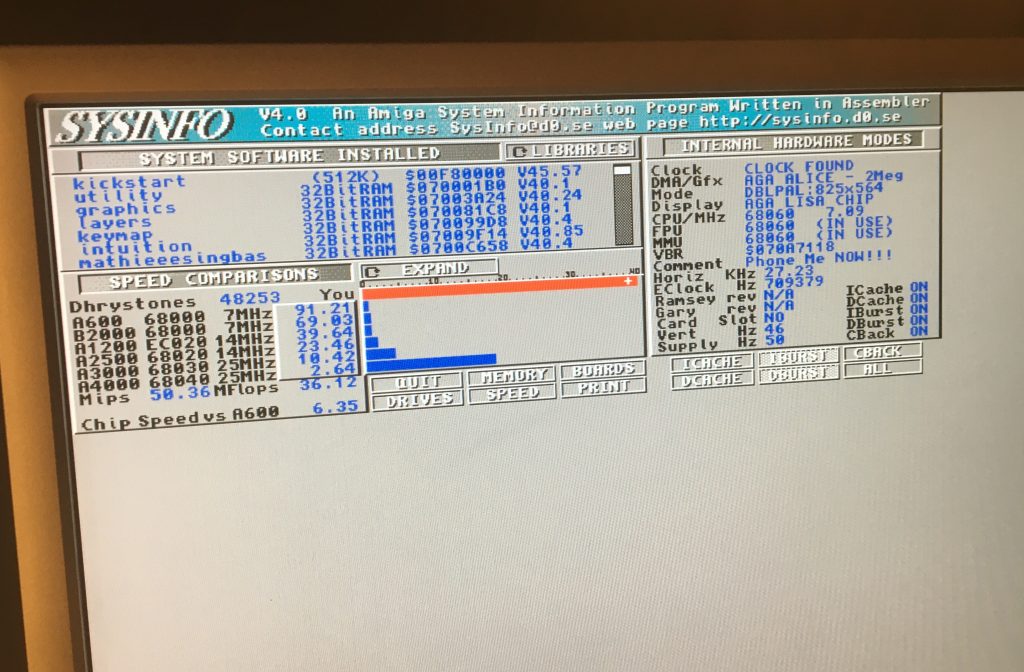
Upgrade – 256 MB additional RAM
Ordered the BigRAM+ z3 board from AmigaKit store that gives 256 MB extra fast RAM. Now the Amiga 4000 got 274 MB RAM in total, so much more than ever needed, but 18 MB was tiny for running MacOS 7.6 with Photoshop in emulator concurrently with Amiga OS for example.
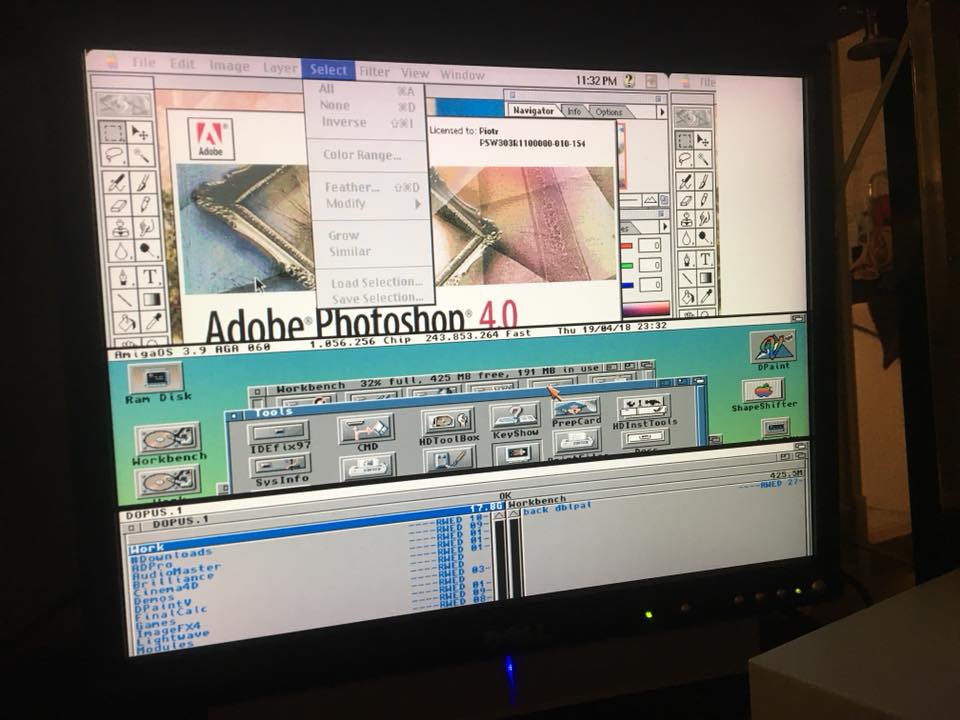
Adding a RTG graphic card
I get hold of an Retina BLT Z3 graphic card. It’s a Zorro III (32 bit expansion slot) card with 4 MB graphic RAM. Amiga AGA chipset graphics uses only “bitplane” graphic modes which makes using a lot of color in productivity software very slow compared to chunky mode. Graphic card provides chunky modes, increased speed and resolutions. “Picasso96” RTG graphic drivers in Amiga OS provides support for this for system friendly software. Software that misses settings to use an user selected graphic mode, can be “promoted” to do so by using a “screen promoter” running in the background, a small program that forces other programs to start in an user selected screen mode.
Now I’ve replaced the Retina BLT Z3 card with a CyberVision 64 graphic card which is faster. My CyberVision 64 had 2 MB video RAM, but I’ve installed 2 MB additional RAM so it now got 4 MB video RAM. I had compatible RAM chips as left overs from an Amiga 1200 repair.
Replace fan in PSU
I’ve replaced the cooling fan inside the PSU to make it run more silent.
24.05.2021: Replace capacitors in PSU
I’ve replaced all the electrolytic capacitors in the PSU just to be “safe”. I’ve also replaced the two AC filter caps found there. My PSU is the “Skynet” model.
31.06.2021: Replace front keylock
The front keylock is for locking the keyboard only and is of course totally unnecessary. The key to use this is of course long lost. A friend got some replacement keylocks and send me one for a few bucks. I’ve replaced the keylock just to have a working key so everything works as supposed to when the machine was brand new.
12.10.2022: Upgrade to 68060 – 100 MHz
I bought myself a faster accellerator (CPU board module), BFG 9060. I moved the 68060 CPU chip and cooling fan from the old ‘Chucky A3660’ board and onto the new BFG 9060 board. After setting the correct jumpers on the Amiga 4000 mainboard, I installed the new board. The new board got 128 MB RAM and the 68060 (rev 6) runs stable at 100 MHz.
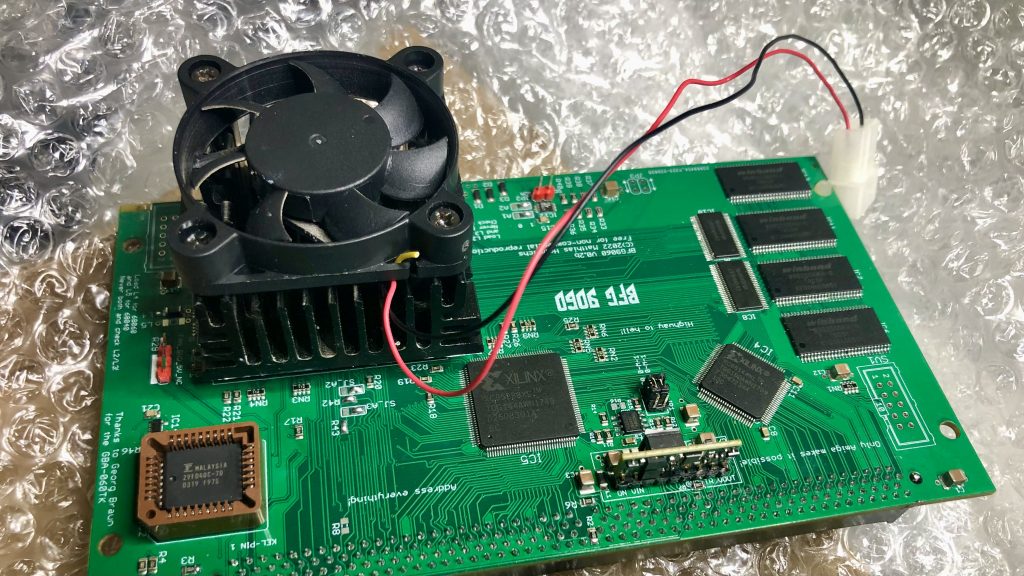
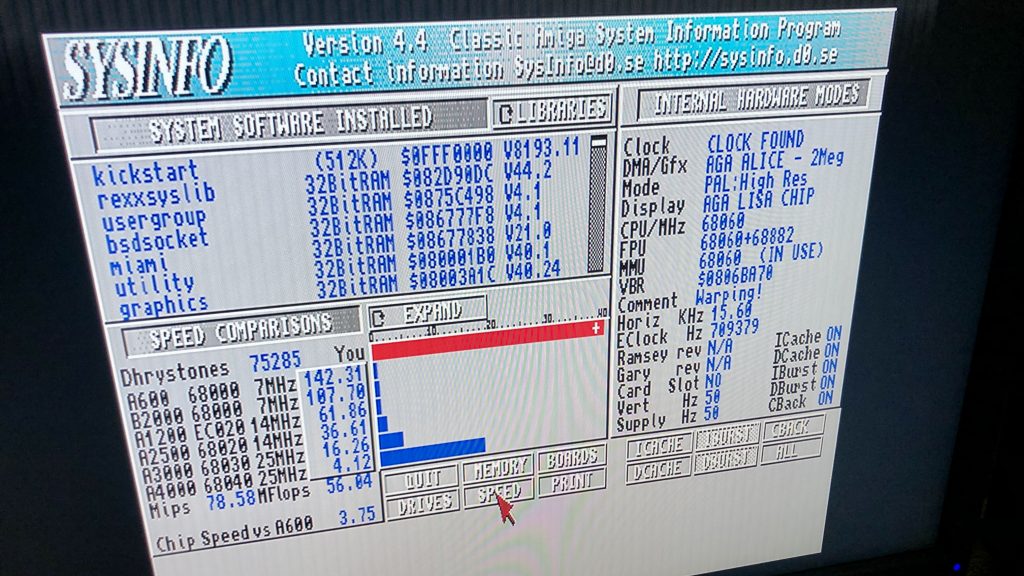

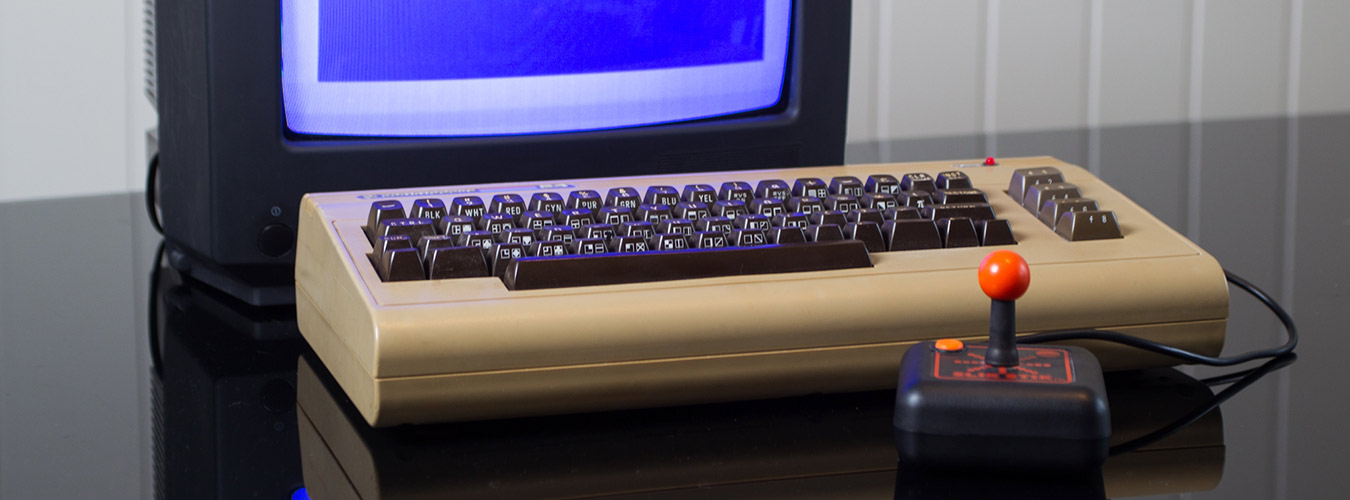



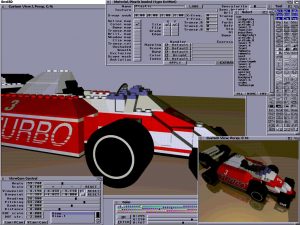
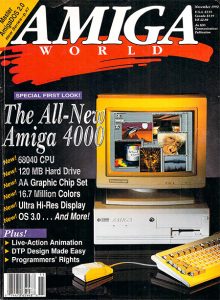
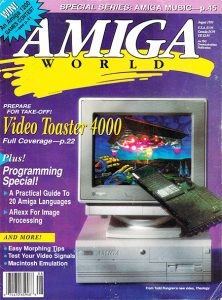
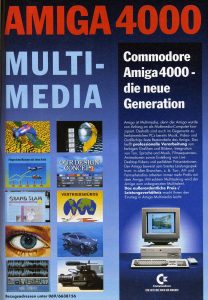
Hi, nice write up. Can you detail what you had to do to overclock it past 50MHz? What mods need to be done?
Thank you very much.
I think the “Chucky” reverse engineered “remake” of the 3640 (3660) got a modification to the amount of delay in the delay line for timings to suit overclocking better. WHen I first tried to run at 64 MHz, my machine would not even go to boot screen. I then simply re-positioned an existing resistor to another position to suit overclock better, I don’t remember exactly what resistor it was anymore. After this, it ran 100% stable at 64 MHz. Currently, I run it at 66 MHz, and it runs 100% stable, I think this is the limit though. I tested shortly with 70 MHz, the machine booted, but proved unstable, the timings was messed up at this clock speed. I also had an 3630 CPU board that came with the Amiga 4000/030 and replaced the Amiga 4000 on-board osc with an 64 MHz oscillator chip to run it at 32 MHz without any other modification, this was 100% stable.
A bit about overclocking here: http://members.iinet.net.au/~davem2/overclock/a3640.html
Hi had my a4000 in for repair had a buster rv 11 came back with a buster rv 9 went in for leaking battery. Thanks Fastmancol. New Amiga Fan 2021
So they basically stole your Buster rev 11, great! I hope they fixed the battery damages at least. Sure they just not swapped your main board? You are new to the world of Amiga?
Hi
Check out my new Amiga game Dead Metal
on AMOS FACTORY site.
Thanks, Fastmancol.
I will check it out. Thanks!
Hi
Down Load new Amiga game Dead Metal from AMOS FACTORY.
Thanks, fastmancol
Hi I’m still alive can’t believe it!
U can get deadmetal on Aminet
game/strat/deadmetal
Working on Dead Metal 3 see on YouTube type fastmancol u should see it there!
Col🤞
I have an Amiga 4000/040 for sale.
Extra condition. All original, 30 years inside a house on the desk.
Working OK. With Amiga keyboard and mouse.
Books/instructions like new.
I also have:
GVP EGS 28/24 Spectrum card
phase 5 Fastlane Z3 SCSI II card + 4x4MB RAM
electronic-design Neptun-Genlock (like new)
5.25”disk drive
collection of 3 thousand disks filled with programs /for 4000, 1200 and 500/
Please let me know if You are interested in 🙂
Very interested! Amiga 4000 is my favourite computer. GVP Spectrum 24 is great, bought one new in 1993.
It’s brilliant this you’ve done about
A4000 nice peace of work I’m glad i found it again make’s me switch on my A4000
Thanks 🙏 Col😎
Thank you, great comment.
Thanks a lot for comment!
I bought an A4000 with a 68040 cpu costed me over than 2100Eur (back in 1992 or 1993) without monitor a small fortune those days. Due to the absence of compliant software like Excel (I used to use the great final calc spreadsheet) I was forced to sell it (for 350Eur) and buy a cytrix machine that allowed me to properly run college software …
It is sad how these machines were lost in time as they were by far much superior when comparing to compliant pc dos/windows machines.
Typical story what happened to us. Where you thinkkng about getting a PC emulator board as a workaround and get bye?