Facts
- Model: CBM 8032
- Type: Personal computer
- Manufacturer: Commodore
- Released: 1980
- Discontinued: 1982
- RAM: 32 KB (expandable to 96 KB)
- ROM: 20 KB
- CPU: MOS 6502 @ ~1 MHz
- Text mode: 80 x 25 (PETSCII)
- Resolution: 640 x 200
- Graphics: none
- Palette: monochrome
- Sound: piezo beeper (3 octaves) + bell
- I/O ports: parallel port, 2x datasette, IEEE-488 serial, expansion slot, 2x expansion ROM sockets
- OS: BASIC 4.0
- External storage: datasette tape, 5.25″ floppy, 8″ floppy, hard drive
- Predecessor: CBM 4000-series (1979) and 3ooo-series
- Successor: CBM 8096 and CBM II-series (1982)
Released 1980: In the early 80’s, the “micro” computer had become both a hobbies machine and a learning tool. It was also becoming an affordable tool for small businesses. Commodore charged into this new market with upgraded versions of their popular “PET/CBM” line called the CBM 8000 series. The 8000 series is characterized by their 80 column screens, which were a first for the PET series, and their “business” (non graphic) style keyboards. Commodore also had their engineers to break the 32 KB architectural barrier and introduced external memory expansion option with 64 KB additional RAM.
The 8000-series includes the advanced BASIC 4.0 environment that was first introduced with the 4000-series (40 column). Check out my CBM 3032 page for more general information on Commodore PET/CBM computers.
Unfortunately, many of the great games and programs that have been written and designed for the CBM/PET 40 column screens no longer work on these new 80 column models. Luckily, there is programs like Soft-40 that emulates the 40 column screen. Soft-40 allows your 80 column machine to behave much like a 40-column machine. Games that poke to the screen will display correctly. It does this by re-programming the 80-column PET’s CRTC controller to only show 40 columns per line. The left and right margins are increased, leaving 40 (squished) columns in the middle of the screen. That solves one major problem, but be aware that some 40-column software expects to have a “graphics” keyboard and this makes some game controls messed up and some keys are mapped to other keys than instructed.
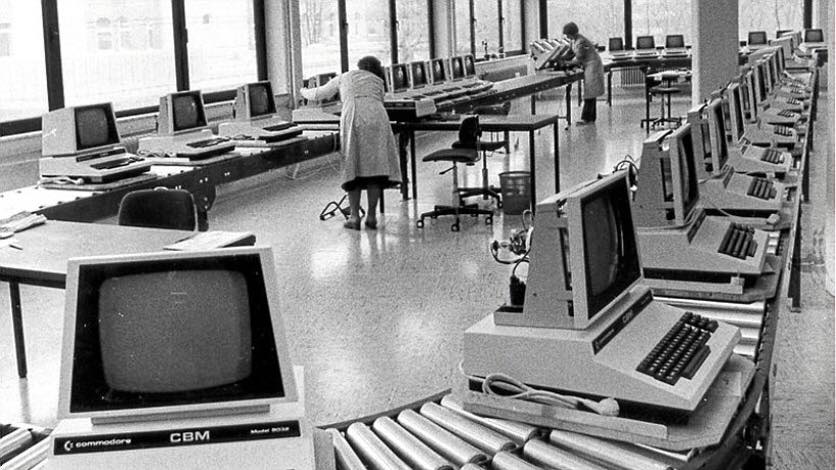
Commodore offered 64 KB upgrade boards that would give the 8032 an impressive 96 KB of memory. Later, Commodore produced a new model, the CBM 8096, which contained the boards already installed. However, little software was written to take advantage of the 64 KB expansion cards, but some programs did indeed.
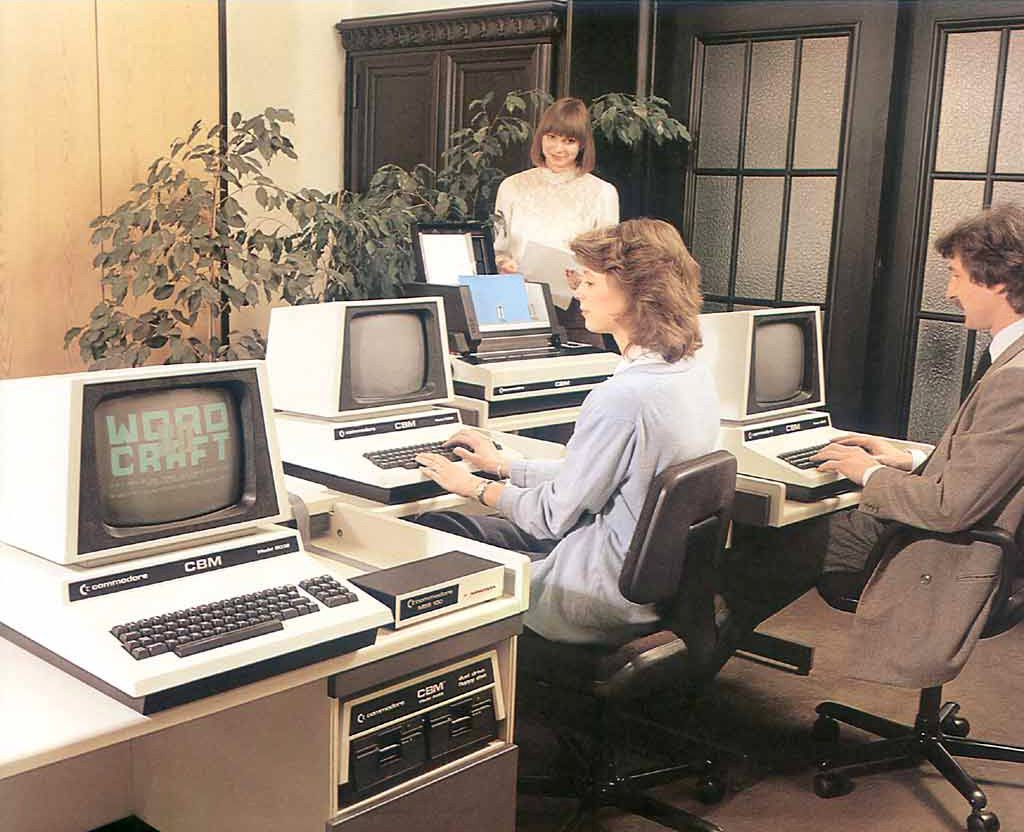
My CBM 8032
Bought mine here in Norway to a very good price, but it was a bit to far a way to drive so I ended up sending the seller a box with various carpets etc. so the seller could easy ship the computer back to me. It worked out great as the computer arrived in one piece. The computer worked right out of the box, It just needed a little cleaning.
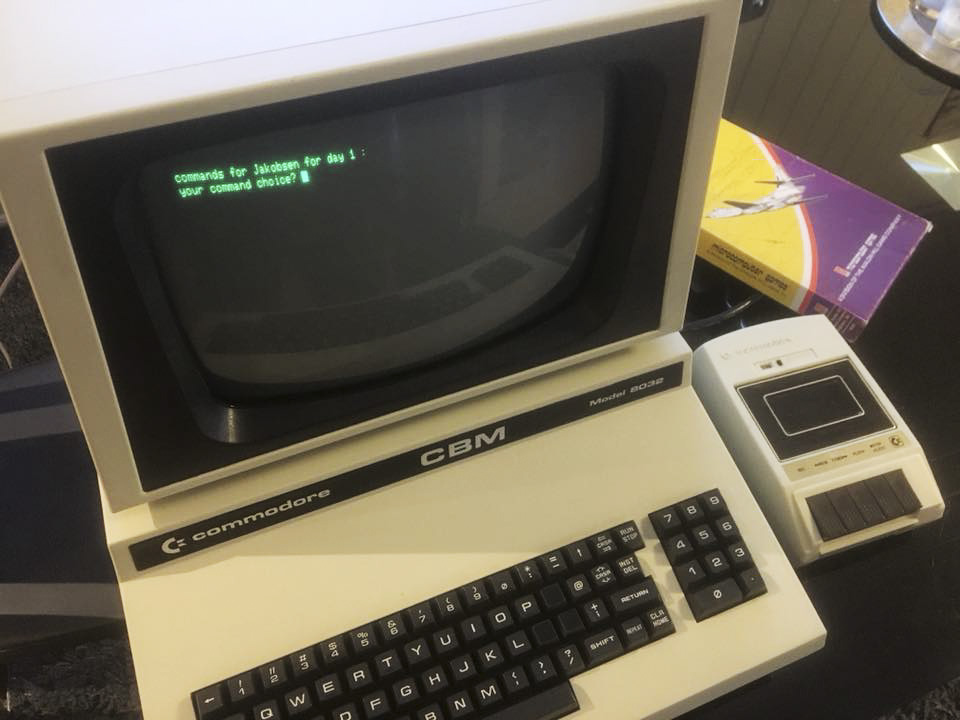
Keyboard
The left SHIFT key was not working properly, so I took the keyboard apart. After cleaning the keyboard PCB and the contact pads on the key “pins” with alcohol, also the left SHIFT key now works 100%. The keyboard was a bit loose due to unoriginal long screws underneath, so I replaced those and the keyboard is now tight in place.

Monitor adjustment
I also opened the monitor cover and increased the display height a little as the boarders was a bit large on the awesome built in 12″ monitor. I also wanted to increase the width slightly, but the “adjustable coil” for was seated to tight and I was afraid to damage it, so I decided to leave it as it is for now.
VisiCalc protection ROM
Inside I found a mystical Commodore MOS ROM chip in one of the two “expansion” ROM sockets. The numbers on the chip seemed removed with purpose, so they could not be read. After some resource I found out this is actually a VisiCalc copy-protection ROM, an early type of “dongle”. It’s actually originally a firmware ROM for a Commodore printer that is used for this. Probably they could get a large enough number of these ROM’s for an affordable price from Commodore for some reason. I tested out VisiCacl version 1.75A that requires the protection ROM and it worked right away.
SD-card reader
Luckily, I’ve already got a floppy/hard drive emulator called petSD+ (www.primrosebank.net) that I bought for my CBM 3032 computer. It uses SD-memory cards for storage and makes it very easy to transfer software from a PC. I had to buy an additional IEEE-488 cable for it and an adapter for connecting it to the “non-standard” pin-out IEEE connector on the computer. I also got a box to house this unit, only had to cut and drill out some holes for the connectors and buttons. I highly recommend the petSD+, it also supports normal sub-directories and disk image files can be entered just like directories, very practical.
Norwegian character ROM
My CBM8032 came with Norwegian character set which got three ekstra letters to it, “ÆØÅ-æøå”. This messes up to apperance for some games as those letters replaces some of the PETSCII graphical characters like the “vertical line” symbol. I want to burn an EPROM with the standard character set and replace the “Norwegian ROM” to fix this issue.
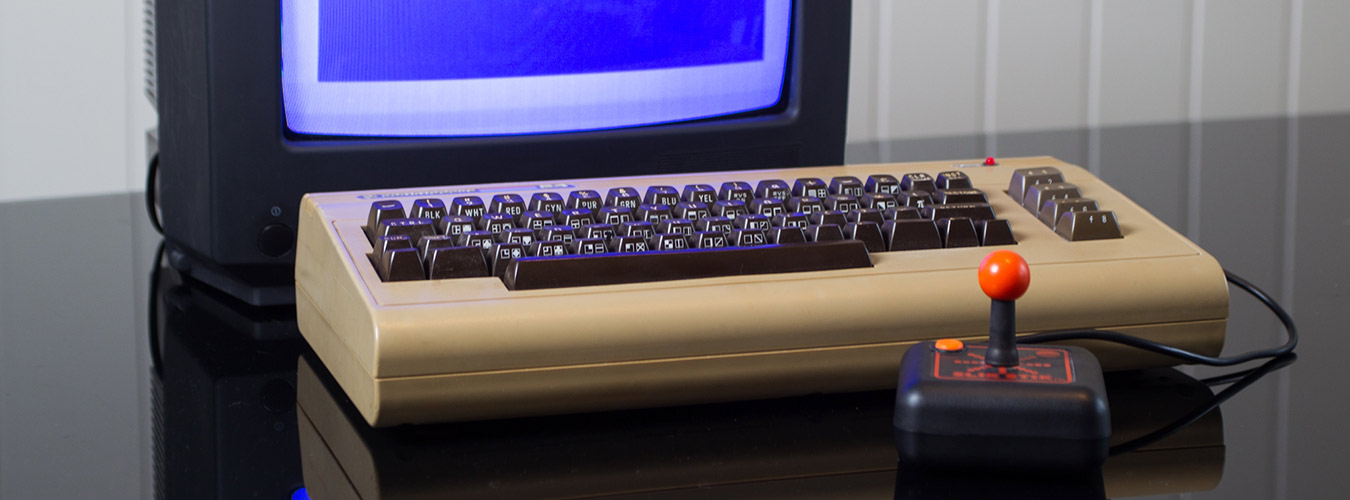




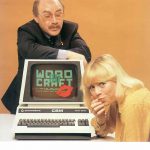





https://en.wikipedia.org/wiki/Peripheral
just a little thing
Your totally right, corrected.
Bonjour,
J’ai acquis, au début des années 1980, un ordinateur Commodore CBM 8032 avec un double lecteur de disquettes 8050, qui depuis ne fonctionne plus, ce qui m’empêche de relire des fichiers de texte saisis avec un logiciel que j’ai développé à l’époque.
Vous serait-il possible, avec votre émulateur de disquette, de récupérer mes fichiers de texte enregistrés sur disquette 5 pouces ¼ que je ne peux plus lire et les transférer au format TXT ou Word sur disquette, CD rom ou clé USB.
Merci pour l’intérêt que vous pourrez accorder à ce message, et en attendant une éventuelle réponse de votre part je vous souhaite un excellent début d’année 2021.
Cordialement
Pierre Viard
Sorry, I don’t know french. I used Google translate for this. I don’t have a CBM 8050 or 8250 drive needed to read your floppy. A friend bough a CBM 8250LP drive that will read your floppy. My own CBM 3040/4040 will not read a CBM 8250 formatted disk. I’ve got a PET-SD+ that can transfer the file to SD card and a PC. If you send me your floppy I can probably transfer the files on your floppy and send you those. But it could take a couple of months as my friend needs to bring his CBM 8250LP drive to my place. Also, you can not be sure if your floppy diskette even works, it depends a bit how it was stored, quality of disk and luck. Happy new year!
Hei Remi
jeg har en fungerende (tror jeg) 8032 med norsk tastatur som jeg tenkte å prøve å få opp å gå. Vet ikke så mye om den, men har god erfaring med it generelt og spesielt lang erfaring med linux og elektronikk. Så jeg tenker jeg burde klare å få noe til. men jeg hadde lyst å spørre deg om noen tips før jeg setter i gang, noe jeg burde tenke på, forberede meg med, før jeg slår på? Mulig jeg burde åpne å sjekke for støv og skit før jeg gjør det, er nok fornuftig.
Kjører den et innebygd system, eller er den avhengig av å boote på disketter? Har tilhørende diskettstasjon, som her: https://muzeuldecalculatoare.ro/wp-content/uploads/2017/09/14028059748_bf611bffb1_o.jpg, men ikke tilhørende kassettspiller.
HAdde egentlig mest lyst å enten få den opp med basic, for å programmere i det, og kanskje om jeg klarte det koble den til en raspberry pi for å være en terminal mot den. Noen tips på dette?
Takk på forhånd.
Hei! Fett at du har en sånn maskin. Jeg ville åpnet den opp først og inspisert. Den er lett og åpne, to skruer i forkant fra undersiden, også kan du vippe opp tastaturet med skjermen som panseret på en bil. Det er en stang på venstresiden som brukes til å holde ‘panseret’ opp, som på en bil.
Den starter opp i Commodore Basic 4.0. Det er omtrent samme som Basic 2.0 i Commodore 64, bare at den har 60-80 kommandoer for disk i tillegg. Den har også en veldigenkel maskinkode-monitor som man kommer inn i ved å starte et ubrukt minneområde fra Basic, f.eks. SYS 1024.
Selve kassettspilleren ‘c2n’ kan brukes omhverandre fra C64, Vic20, C128 etc. Men diskdrive du har er mye bedre selvsagt, om den fungerer da.
Hello,
we were given one of these with disk drive and printer. It’s currently not working, is there anything we should know about before changing the fuse over and trying to turn it on?
Any help would be great, Thanks!
The machine and disk drive got an AC filter capacitor that could explode. It could be located in the AC inlet connector in the floppy drive, and might be hidden behind the transformator/power supply close to the AC-inlet in the machine.
Hallo Remi
Ik weet niet of deze link nog werkt maar probeer het maar eens.
Ik ben opzoek naar een kabel voor de verbinding tussen een Comodore CBM 8032 en een dual floppy CBM 8050.
De kabel zou IEEE 488 zijn maar die hebben allemaal aan twee kanten de pinconnector, ik zoek een kabel met een platte schuifverbinding aan de ene en een pinconnector aan de andere kant.
Zou je me kunnen helpen aan een kabel of minstens een adres waar ik ze kan vinden.
Bij voorbaat vriendelijke dank
Groetjes Luck
In english please.
I use this adapter: https://store.go4retro.com/ieee-cable-adapter/
Hi Remi,
Thanks for sharing knowledge with the community.
I live in Berlin and I need urgently a replacement of a 74LS138 from a CBM8032. Do you know where in Berlin I can get such a piece?
Greetings,
Felipe
I think thats a common IC you can get from
eBay, Digikey or many places. No idea about Berlin.