Facts
- Type: Laptop
- Manufacturer: Toshiba
- Released: 1990
- OS: Toshiba MS-DOS 4.01
- CPU: Intel 80386SX @ 16 MHz
- FPU: socket for Intel 80387SX @ 16
- Memory: 1 MB RAM (expandable to 13 MB with 3 x 4 MB cards)
- Video: VGA 320 x 200 to 640 x 480 pixel
- Monitor: 9.6″ orange gas plasma display, 16 gray scales
- Audio: PC speaker 1 bit – 1 channel
- Storage: 40 MB or 80 MB hard drive, 1.44MB 3.5″ disk drive
- External ports: VGA, 2x serial, parallel, numeric keypad
- Internal ports: modem slot, 3 x memory slots, expansion slot
- Battery: 2 x NiCD removable battery packs
- Weight: 14.9 lbs (6.8 kg)
- Dimensions: 12.2″W x 14.2″D x 3.15″H
- DC input: 15 volt, 2.7 ampere
- Predecessor: Toshiba T3100
Released 1990: Toshiba T3100SX
Text taken from a marketing flyer: “The Toshiba 131 OOSX is a computer for professionals who want to get out and about, yet still have full i386SX-based power and a large hard disk at their fingertips. It’s the first battery-powered computer to feature a fast response, low-power VGA plasma display. So now it’s possible to take advantage of the new wave of graphics-based applications anywhere you choose.
Working In Your Own Free Style
Toshiba is dedicated to making portable computing just as comfortable as desktop computing. That’s why the T3100sX keyboard is designed to feel just like the desktop keyboard you’re used to. There are 88 full-size alphanumeric keys, 8 dedicated cursor keys and the full range if 12 function keys. Even more impressive is the VGA screen. Unlike other battery portables, the T3100SX uses low-power gas plasma display technology for faster response, high contrast, lind crisp legibility. And since the battery-powered T31OOSX is no larger than a normal briefcase, you can carry Its high performance and comfort wherever you need to work.
Both In The OffIce And Out
The T3100sX is so effective it will even replace bulkier desktops in the office by offering much more in terms of mobility and versatility. The i386SX microprocessor provides full compatibility with all industry-standard applications and operating systems. Standard RAM is 1 MB, and can be expanded to up to 13 MB as your needs grow. Depending on your data and program requirements, you can choose either a 40 or
80 MB hard disk. As for connectivity, the T3100SX is fined with a generous selection of standard interlaces and expansion slots. Including two serial interfaces, a modem slot, and a Toshiba slot for networking of other add-ons. If you need even more slots, there’s the new Toshiba Desk Station III that provides additional industry·standard slots and ports. All this makes the T3100SX the only computer you’ll need – both in the office and out.
Toshiba Details
For Toshiba, being the world leader in laptops means offering extras that others don’t. To get you off to a brisk start, Toshiba Auto-Resume mode lets you return automatically to where you were working when you last turned off – it’s like having an electronic bookmark. The T3100SX also uses a sophisticated power saving scheme, Max Time Power Management, which provides the longest possible life on each battery charge. And like all Toshiba laptops, the T3100SX has passed rigorous quality control tests for the highest standards of on·road reliability and robustness. Still. should you ever have reason to call our customer service, you can be certain a Toshiba expert is close at hand – quick, professional and world-wide. The T3100SX is another portable solution from Toshiba, the laptop leader. Helping you be successful in your own free style. If you want to know more, contact your nearest Authorized Toshiba Dealer.”
My Toshiba T3100SX
The same guy that gave me the Toshiba T1000 messaged me again and gave me this T3100SX. He told me he found this computer in an automotive workshop full of dirt inside and out. He had already cleaned the T31000SX up real good but it was dead when turned on.
The original 15V brick supply was lost somewhere as well so I got only the main unit. Update: Later I was contacted because he had found the original brick supply, so I know got that as well.
Removal of power regulator board: This machine has a microprocessor controlled “voltage regulator/power management” PCB that seems to contain capacitors that has leaked and damaged traces. I removed the “voltage board” all together.
Connecting power to the main board: I managed to bypass the removed “regulator board” by preparing a ribbon cable for the connector on the main board where the regulator board was connected. I connected GND, 5 volt and 12 volt to the necessary pins on the connector and used a regular PC ATX power supply to do the testing. It worked out fine and the computer powered up.
Replace the harddisk: Not a big surprise, the harddisk was “dead”. The harddisk itself uses a normal IDE interface but it uses a proprietary ribbon connector with four extra pins to also provide power within the same cable instead of using the normal Molex connector for power. I manage to figure out the extra pins and adapt a normal IDE cable. I first tried to install a CF-card adapter to use as harddisk but the computer was not happy about CF-adapter so I successfully installed a SD-card adapter instead and used Ontrack BIOS overlay software to setup a bootable partition with MS-DOS.
Fixing gray scales on monitor: I noticed the display on the gas plasma monitor missed its sixteen gray scales and was only displaying one “color”in addition to the background. I found the service manual online and the schemes for the internal connectors. After some fiddling, by cutting off the “display control line” that carries a low voltage signal, the monitor lid brighter and also displayed the missing “gray scales” as supposed to, great.
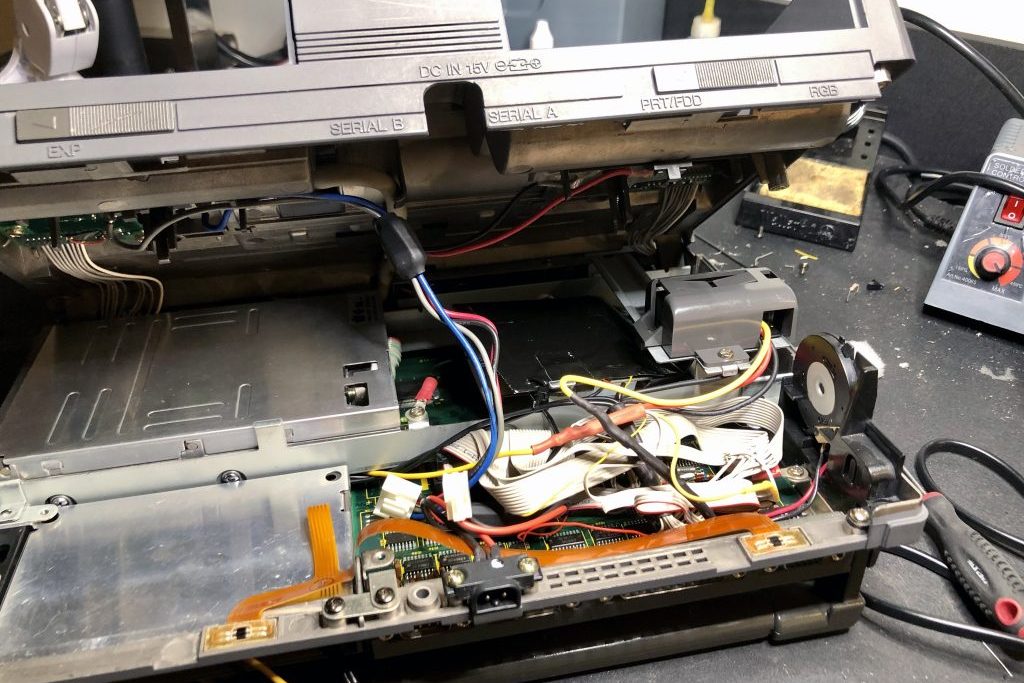
Adding a new power connector: I first installed a voltage step-down converter to convert 12 volt input into 5 volt internally. In that way only a regular 12 volt power supply is needed instead of both 12 volt and 5 volt. I had a suitable 12 volt power adapter laying around. Unfortunately, I wasn’t able to get my hands on a connector for it that fitted the computers original power input. So I drilled a small hole in the backplate fot the expansion slot in the rear and fitted a normal round type connector.

Fixing the power LED: I also soldered in a small jump wire on the small PCB that holds the LED’s for the power LED to lid when the computer got power and is working. Normally the removed voltage regulator card provides signal for this LED.
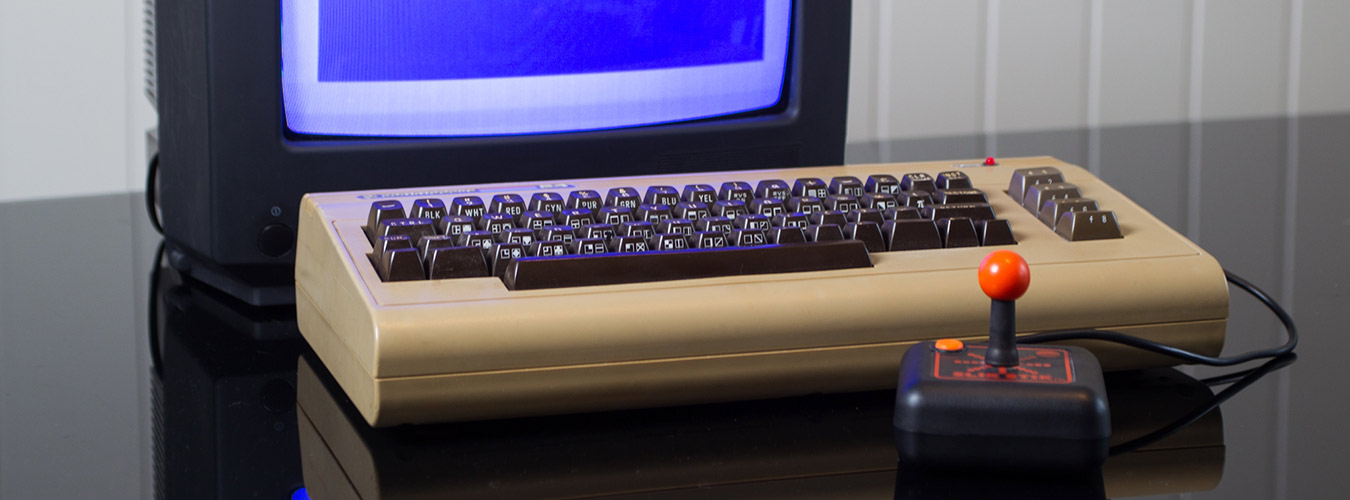
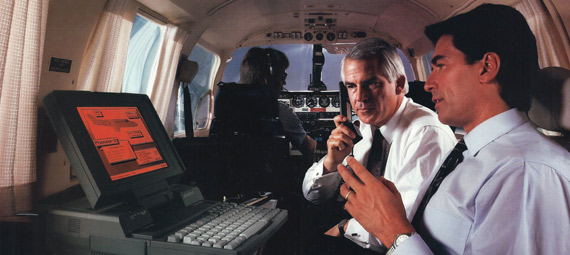
patebilly87@gmail.com
Hello I have a Toshiba T3100SX
I was wondering if you would be interested in it. The screen doesn’t come on but you can see it has power, not sure if that’s a quick fix but with it being a old computer I figured it would be worth it to someone who collects. Thanks
Where are you located? Are you thinking about donating it? The value is not that much so its might not worth the freight expenses for me personally.
This computer got a complex ‘power controller board’ that allways got damages from spilled electrolytic liquid that is hard to repair.