Released 1984: The ZX Spectrum is a family of 8-bit personal home computers developed by Sinclair Research. It was first released in the United Kingdom on 23 April 1982. Many unofficial clones were released around the world throughout the 1980s. Referred to during development as the ZX81 Colour and ZX82,it was launched as the ZX Spectrum by Sinclair to highlight the machine’s color display, compared with the black and white display of its predecessor, the ZX81. The Spectrum was released as eight different models, ranging from the entry level with 16 KB RAM released in 1982 to the ZX Spectrum +3 with 128 KB RAM and built in floppy disk drive in 1987. Altogether they sold over 5 million units worldwide (not counting clones).
Facts
- Type: Home computer
- Developer: Sinclair Research
- Released: October 1984
- Discontinued: 1992
- Intro price: GBP 125 (16KB)/GBP 175 (48KB)
- CPU: Z80A@3.5 MHz and equivalent
- Memory: 48 KB
- ROM: 16 KB
- Video: 256 x 192 (32 column x 24)
- Audio: 1 chn beeper (10 octaves)
- Storage: Cassette, ZX Microdrive
- Predecessor: ZX Spectrum 16K/48K
- Successors: ZX Spectrum 128
The Spectrum was among the first home computers in the UK aimed at a mainstream audience. The popularity of the ZX Spectrum led to many companies producing software and hardware for the machine. Licensing deals and clones followed, earning Clive Sinclair a knighthood for services to British industry.
The Commodore 64, Dragon 32, Oric-1, Oric Atmos, BBC Micro and later the Amstrad CPC range were rivals to the Spectrum in the UK market during the early 1980s. The machines was officially discontinued in 1992.
The Sinclair models featured audio line in and out, in the form of an “ear” and “mic” socket. An external tape recorder was needed to load the majority of software released, or the ZX Microdrive. Either socket could be connected to headphones or an amplifier as an audio output, although this would not disable the internal speaker.
ZX Spectrum+
Planning of the ZX Spectrum+ started in June 1984, and was released on October 15th. This 48 KB Spectrum (development code-name TB) introduced a new QL-style case with an injection-molded keyboard and a reset button that was basically a switch that shorted across the CPU reset capacitor. Electronically, it was identical to the previous 48 KB model. It was possible to change the system boards between the original case and the Spectrum+ case. It retailed for £179.95. A DIY conversion-kit for older machines was available. Early on, the machine outsold the rubber-key model 2:1; however, some retailers reported a failure rate of up to 30%, compared with a more usual 5–6% for the older model. In early 1985, the original Spectrum was officially discontinued and the ZX Spectrum+ was reduced in price to £129.95.
Hardware
The Spectrum is based on a Zilog Z80, a CPU running at 3.5 MHz (or NEC D780C-1 clone). The original model has 16 KB (16×1024 bytes) of ROM and either 16 KB or 48 KB of RAM. Video output is through an RF modulator and was designed for use with contemporary television sets, for a simple color graphic display. Text can be displayed using 32 columns × 24 rows of characters from the ZX Spectrum character set or from a set provided within an application, from a palette of 15 shades: seven colors at two levels of brightness each, plus black. The image resolution is 256×192 with the same color limitations. To conserve memory, color is stored separate from the pixel bitmap in a low resolution, 32×24 grid overlay, corresponding to the character cells. In practice, this means that all pixels of an 8×8 character block share one foreground color and one background color.
An “attribute” consists of a foreground and a background color, a brightness level (normal or bright) and a flashing “flag” which, when set, causes the two colors to swap at regular intervals. This scheme leads to what was dubbed color clash or attribute clash, where a desired color of a specific pixel could not necessarily be selected. This became a distinctive feature of the Spectrum, meaning programs, particularly games, had to be designed around this limitation.
Sound output is through a beeper on the machine itself, capable of producing one channel with 10 octaves. Software was later available that could play two channel sound. The machine includes an expansion bus edge connector and 3.5 mm audio in/out ports for the connection of a cassette recorder for loading and saving programs and data. The “ear” port has a higher output than the “mic” and is recommended for headphones, with “mic” for attaching to other audio devices as line in. It was manufactured in Dundee, Scotland, in the now closed Timex factory.
My “ZX Spectrum+”
Got myself a ZX Spectrum+ and in addition the original rubber key one (ZX Spectrum 16K/48K) in a trade for other retro-stuff. The keyboard was not responding, else the machine worked. I’ve found that the fragile membrane connector from the keyboard, that connects to the main board, had ripped off paths. I’ve fixed the membrane by cutting it shorter, before the “break”. This works, but the “cable” is very short now, so have to be extra careful when opening the machine for repair. I’ve replaced the capacitors. They tend to degrade their attributes and potentially make all sort of problem like degrade display quality and converted the RF “antenna” connector into video composite. This improves display quality a lot.
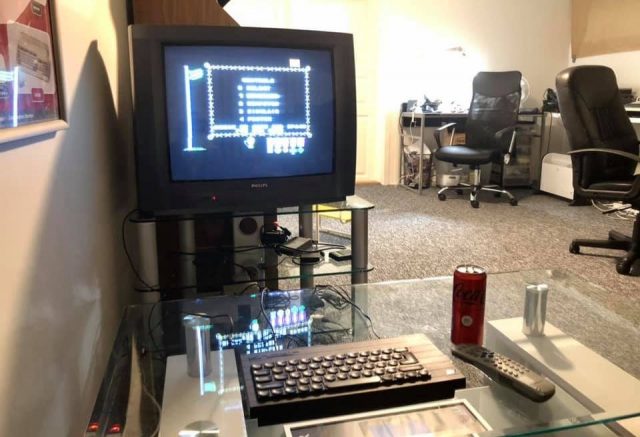
Repair a friends ZX Spectrum+
I’ve also been repairing a friends Spectrum+. It was dead with just black screen and was turned on with wrong polarity from the 9 volt power adapter once, plus to the negative pole. This machine had several issues.
- Voltage regulator: Replaced voltage regulator and two transistors, it woke up from the dead and displayed a scrambled boot screen.
- ULA chip: Scrambled screen turned out to be caused by a defect ULA video chip ‘and not RAM as first suspected. Luckily got a messed up Spectrum 48K issue 2 board for parts. Replacing the ULA chip made the boot screen fine.
- Keyboard membrane: Next problem, keyboard dead. After some inspection, the membrane was ripped off internally close to the keyboard. A new membrane from UK with shipping and all was about 30 euro, not cheap but had no choice. Got the new membrane in place, still problems with keyboard. Now the keyboard works fine.
- Keyboard connectors: Also the connectors for the keyboard on the mainboard were bad, replaced those. New membrane is extremely fragile, had to shorten the connector end for each time I’ve had to remove it. Removing it tears the ‘metal paths’ in the connectors.
- Audio: No sound from the built in speaker. Turned out to be a failed diode at D9. Replaced that one. Now everything finally seems to work.
- Recap: Replaced the capacitors. They tend to degrade their attributes and potentially make all sort of problem like degrade display quality.
- Video composite mod: Converted the RF “antenna” connector into video composite. This improves display quality a lot.
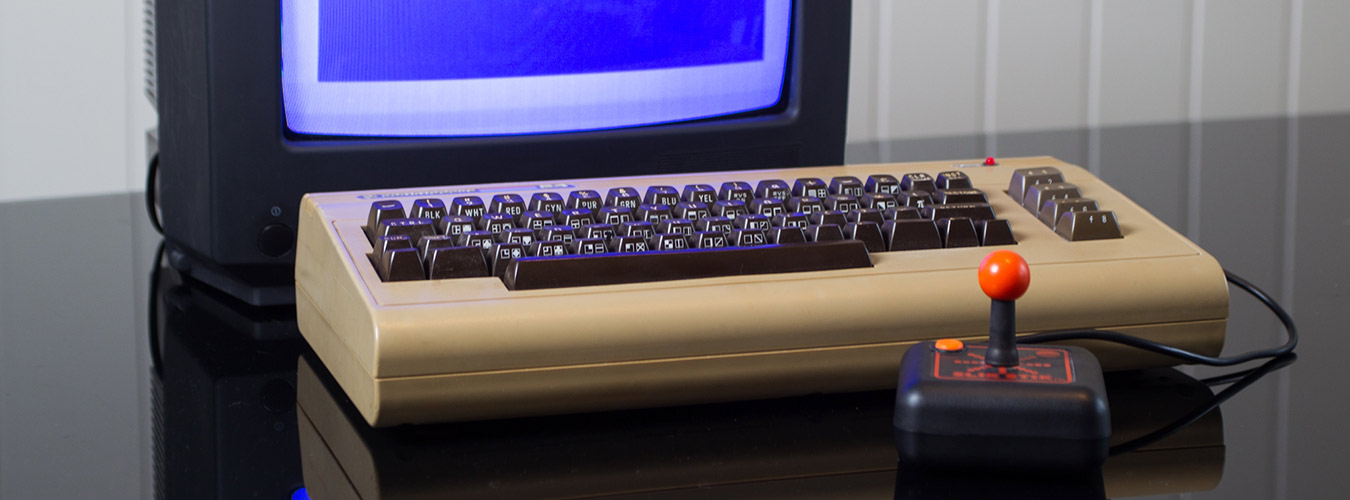
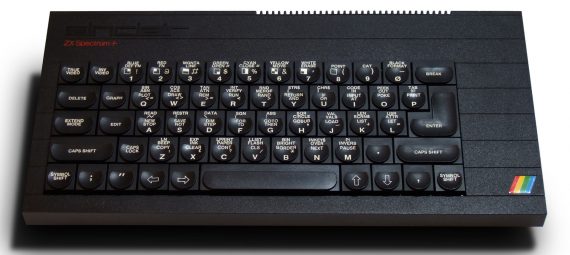
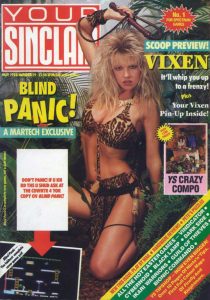
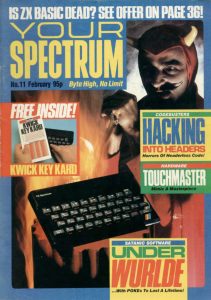
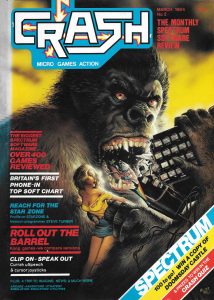
2 thoughts on “ZX Spectrum+”