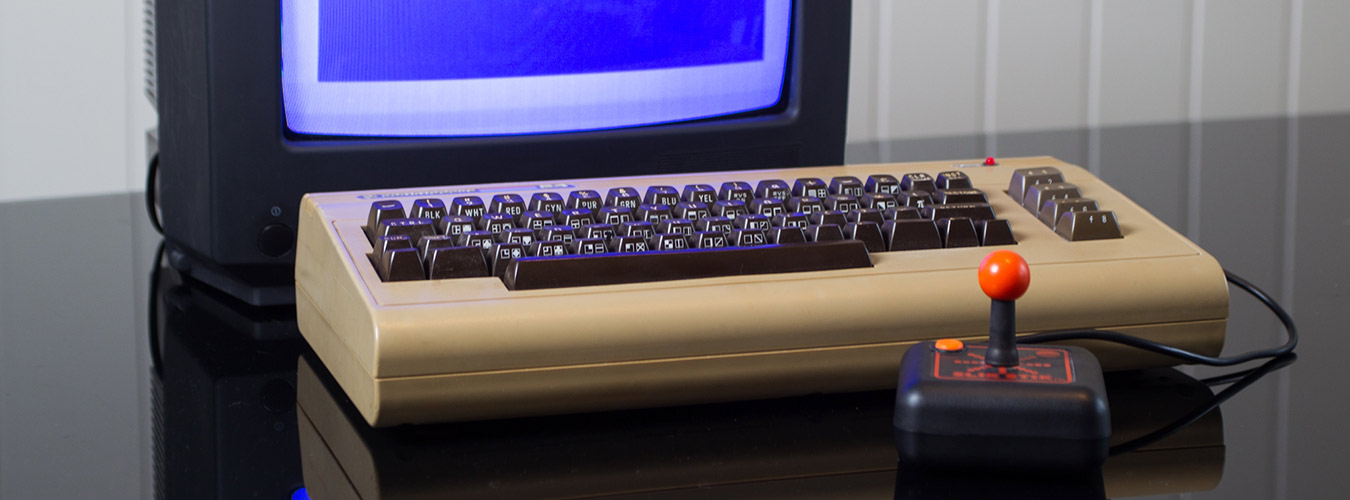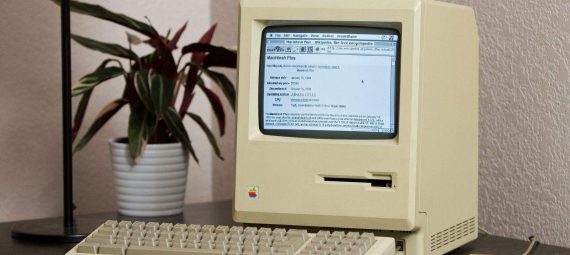Released 1986: The Macintosh Plus computer is the third model in the Macintosh line, introduced on January 16, 1986, two years after the original Macintosh and a little more than a year after the Macintosh 512K. As an evolutionary improvement over the 512K, it shipped with 1 MB of RAM standard, expandable to 4 MB, and an external SCSI peripheral bus, among smaller improvements. Originally, the computer’s case was the same beige color as the original Macintosh, however, in 1987, the case color was changed to the long-lived, warm gray “Platinum” color.
Facts
- Type: All-in-one
- Manufacturer: Apple Computer
- Product family: Compact Macintosh
- Released: January 16, 1986
- Discontinued: October 15, 1990
- OS: System 3.0 (supports up to 7.5.5)
- Introductory price: $2,599
- CPU: 68000 @ ~¨8 MHz
- Memory: 1 MB RAM (expandable to 4 MB)
- Graphics: 512 x 342 pixel, 1 bit
- Audio: 8-bit mono 22 kHz
- Display: 9″ black and white CRT
- Storage: 3.5″ FDD, double side (800 KB)
- ROM 128 KB
- Predecessor: Macintosh 512K
- Successor: Macintosh SE, Macintosh Classic
Overview
The Macintosh Plus was the first Macintosh model to include a SCSI port. The SCSI implementation of the Plus was engineered shortly before the initial SCSI spec was finalized and, as such, is not 100% SCSI-compliant. SCSI ports remained standard equipment for all Macs until the introduction of the iMac in 1998.
The Macintosh Plus was the last classic Mac to have a phone cord-like port on the front of the unit for the keyboard, as well as the DE-9 connector for the mouse; models released after the Macintosh Plus would use ADB ports.
The Mac Plus was the first Apple computer to utilize upgradable SIMM memory modules instead of single DIP DRAM chips. Four SIMM slots were provided and the computer shipped with four 256K SIMMs, for 1MB total RAM. By replacing them with 1MB SIMMs, it was possible to have 4MB of RAM.
It has a 3.5″ double-sided 800 KB floppy drive, offering double the capacity from previous Macs, along with backward compatibility. The drive was still completely incompatible with PC drives. The 800 KB drive has two read/write heads, enabling it to simultaneously use both sides of the floppy disk and thereby double storage capacity. Like the 400 KB drive before it, a companion Macintosh 800K External Drive was an available option.
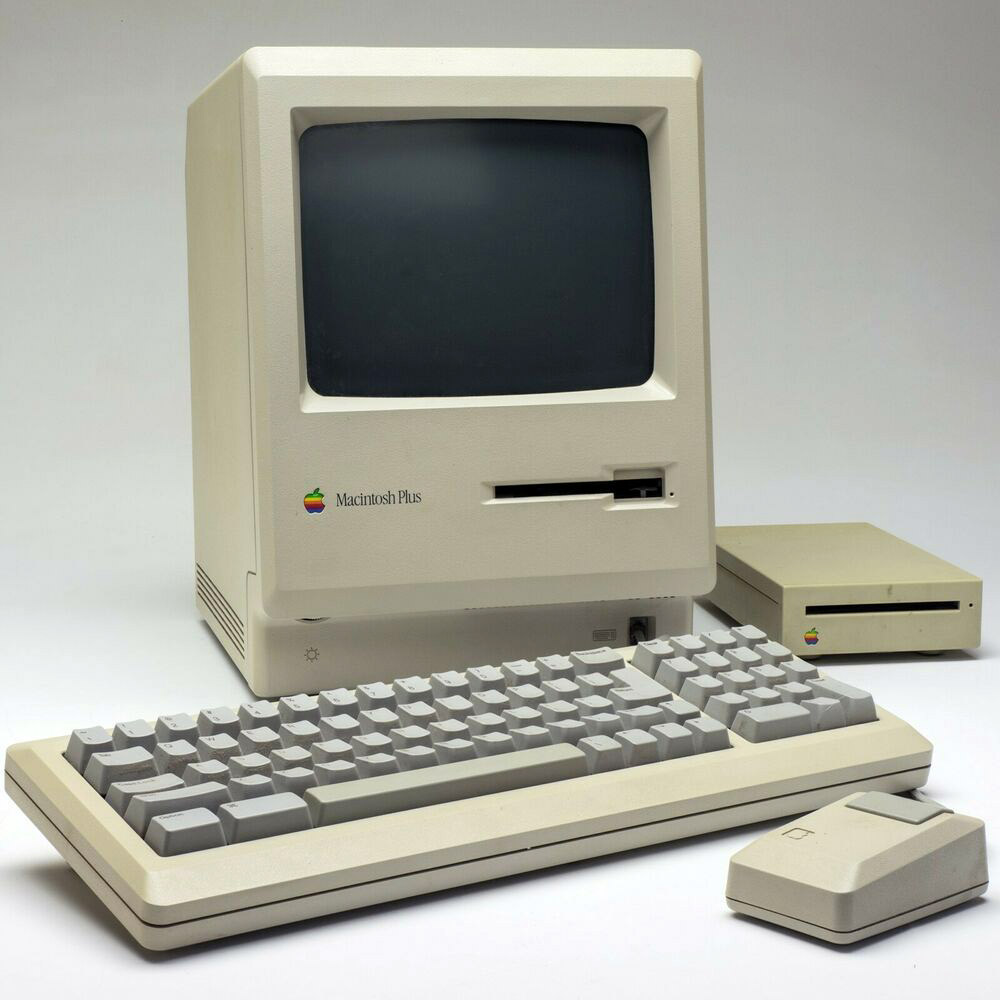
The Mac Plus has 128 KB of ROM on the motherboard, which is double the amount of ROM in previous Macs; the ROMs included software to support SCSI, the then-new 800 KB floppy drive, and the Hierarchical File System (HFS), which uses a true directory structure on disks (as opposed to the earlier MFS, Macintosh File System in which all files were stored in a single directory, with one level of pseudo-folders overlaid on them). For programmers, the fourth Inside Macintosh volume details how to use HFS and the rest of the Mac Plus’s new system software. The Plus still did not include provision for an internal hard drive and it would be over nine months before Apple would offer a SCSI drive replacement for the slow Hard Disk 20. It would be well over a year before Apple would offer the first internal hard disk drive in any Macintosh.
A compact Mac, the Plus has a 9-inch (23 cm) 512 × 342 pixel monochrome display with a resolution of 72 PPI, identical to that of previous Macintosh models. Unlike earlier Macs, the Mac Plus’s keyboard includes a numeric keypad and directional arrow keys and, as with previous Macs, it has a one-button mouse and no fan, making it extremely quiet in operation. The lack of a cooling fan in the Mac Plus led to frequent problems with overheating and hardware malfunctions.
My Macintosh Plus and repair
The machine itself was already in working order when I got it for once. The only problems was that the keyboard had one broken key switch with the keycap missing and the mouse was only partly working. It also came with a great carry bag, an external 800 KB floppy drive (M0131) and the “Hard Disk 20SC” external SCSI hard drive (M2604).
Keyboard repair: Luckily I’ve got a spare keyboard just for parts. I de-soldered a microswitch from my spare keyboard and then replaced the broken microswitch and added the missing keycap. All good!

Mouse repair: Mouse would not move up or down, and buttons was not working as well. I split the mouse open and by wiggling the mouse cable where it enters the mouse casing while moving the mouse on the screen, I found that wire leads most likely was broken off internally. I snapped the cable off right above the internal connector. Then shorted the cable around 5 cm, then soldered together each of the seven wires. Mouse now works 100%.