Facts
- Type: Home computer
- Manufacturer: Commodore
- Released: April 1987
- Discontinued: 1991
- Introductory price: US$699 (US$1500, 2017 equivalent)
- Operating system: AmigaOS 1.2-1.3
- ROM: 256 KB Kickstart 1.2-1.3
- CPU: 68000 @ 7.16 MHz (NTSC), 7.09 MHz (PAL)
- Memory: 512 KB (9 MB maximum, additional 128 MB possible with CPU upgrade)
- Built in media: 880 KB floppy drive
- Graphics: 320×256 6 bpp up to 736×567i 4 bpp PAL
- Palette: 4096 colors (4096 on-screen colors in “HAM” mode)
- Sound: 4x 8-bit channels, 28 kHz stereo
- Predecessor: Amiga 1000
- Successor: Amiga 500 Plus
Released 1987: The Amiga 500, also known as the A500, is the first low-end Commodore Amiga 16/32-bit multimedia personal computer. It was announced at the winter CES (Consumer Electronics Show) in January 1987, at the same time as the high-end Amiga 2000, and competed directly against the Atari 520ST. Commodore announced that the Amiga 500 would carry a US$699 list price.
The Amiga 500 represents a return to Commodore’s roots by being sold in the same mass retail outlets as the Commodore 64, to which it was a spiritual successor. This was in opposite to the existing Amiga 1000 that was more expensive and only sold in computer stores and such.
Amiga 500 proved to be Commodore’s best-selling Amiga model, enjoying particular success in Europe. Although popular with hobbyists, arguably its most widespread use was as a gaming machine, where its advanced graphics and sound were of significant benefit. Amiga 500 eventually sold 4-5 million units worldwide.
Amiga 500 was the natural choice for many Commodore 64 owners when they upgrade to a more powerful computer, including myself. I had eventually saved up enough money to get my first Amiga in the spring of 1991, it was a second hand Amiga 500 1.2 with a A1084S RGB monitor. It was amazing. Later, I upgraded the CPU with a 68030 @ 33 MHz accelerator card and a 52 MB SCSI hard drive and more memory. Amiga 500 is an very expandable machine.
Amiga 500 became the dominant computer in the youth subculture refereed to as “the demo scene” which had been emerging mainly but not exclusively in Europe during the 80’s.
In late 1991, an enhanced model known as the Amiga 500 Plus replaced the original 500 in some markets. It was bundled with the Cartoon Classics pack in the United Kingdom at £399, although many stores still advertised it as an ‘A500’.
The Amiga 500 series was discontinued in June 1992 and replaced by the similarly specified and priced Amiga 600, although this new machine had been intended as a much cheaper model, which would have been the A300. In late 1992, Commodore released the “next-generation” Amiga 1200, a machine close in concept to the original Amiga 500, but featuring significant technical improvements. Despite this, neither the A1200 nor the A600 replicated the commercial success of its predecessor. By this time, the popular market was definitively shifting from the home computer platforms of the past to commodity IBM compatible PCs.
My Amiga 500, repairs and upgrades
I got two Amiga 500’s in my collection, and some official expansions for it: The A590 harddrive, which also adds up to 2 MB additional RAM and the “prototype” A690 CDROM (relabeled A570 when in retail). The A570 turns the Amiga 500 into an Commodore CDTV compatible system (read about my CDTV here). I also got external floppy drives, the A501 (an very common internal 512 KB RAM expansion) and other stuff.
Upgrade to 1 MB chip RAM: The motherboard can be modified to relocate the trap-door RAM. This RAM is mapped as “slow RAM” (pseudo fast RAM) by default. “Slow-RAM” shares the memory bus for the co-processors, but only CPU can access it. Its possible to relocate this into the chip RAM (multipurpose RAM/graphics RAM) memory pool, provided a compatible “Agnus” chip is fitted on the motherboard. Luckily, one of my two Amiga 500 (1.3 Kickstart) had the latest revision of the motherboard which have the “Fat Agnus”, so I didn’t had to get another Agnus chip. The modification is only to cut traces in two places and solder in one place. My Amiga 500 now got 1 MB chip RAM.
Replace floppy drive: One of my A500’s had a faulty floppy drive, I first cleaned the read head without any success. I then replaced the floppy drive with another floppy drive I bought. It now works fine.
A690/A570 CDROM: I got the A690 which is a prototype of the A570 CD ROM. The A690 was the assigned model name of the units sent out to the developer houses before the official release. When released, it was relabeled the A570. The A690 was really beaten up when I first got it and was not working at all, it also missed its brick power supply.
After inspecting, I found out, the A690 version got a battery on the PCB which the retail version didn’t. The battery had leaked and damaged two very tiny traces. I repaired the traces with wire wraps and made it work again. I also had to replace the LED lights, as the pins had snapped off. I made an adapter for a PC power supply during repair and test. When I got it to work again, I found a suitable brick power supply in the electrical waste on my job, and soldered on the correct type of connector, which is the same square type as the Amiga 500 it self uses. I got my hands on a failed Amiga 500 PSU to provide the connector, and soldered that one onto the power supply I found for it.
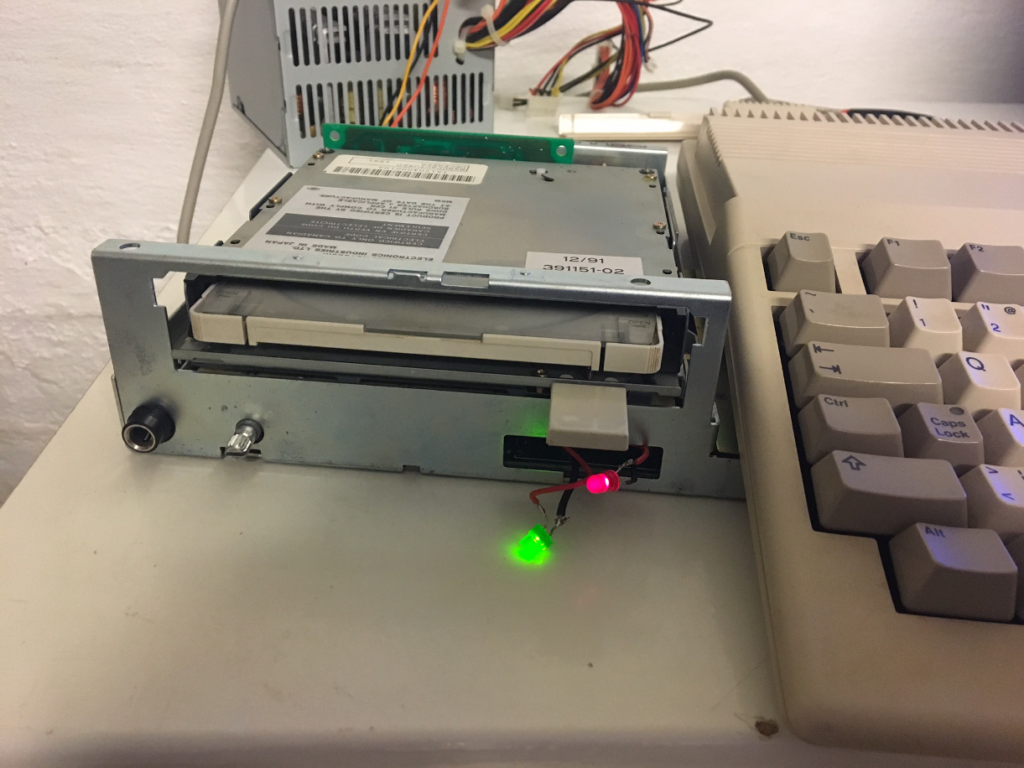
A590 hard drive: I traded away a few Amiga CD32 and C64 games to get this unit. It booted into Workbench 1.3 and seemed to work fine with the 200 MB SCSI hard drive that I got along with it. however, after some minutes, the system froze. The hard drive was failing when getting warmed up.
I replaced the bad hard drive with a 2 GB SCSI II Ultra hard drive. This is a 50 pin unit and snapped right onto the same SCSI cable. In order to format the hard drive in Amiga OS, I first had to get the hard drive recognized and setup partitions etc. For this part I had to enter the values manually. After some struggle, I manage to prepare and setup two 500 MB partitions, more than enough. With the original firmware ROM on the controller, its actually possible to setup at least 2 x 980 MB partitions, depending on version of firmware in ROM. My 2 GB hard drive turned out really noisy, its probably a disk meant for servers, but it works very well. I got around 1 MB/sec raw read speed which is good for this system. I also disconnected the internal fan, just to reduce the total noise level a little bit.
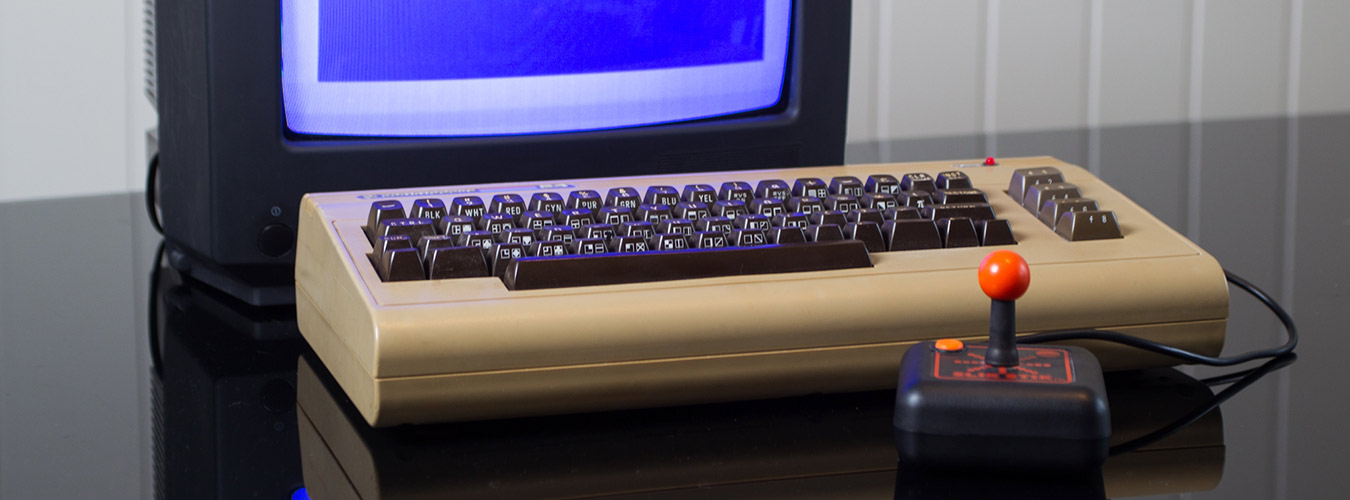
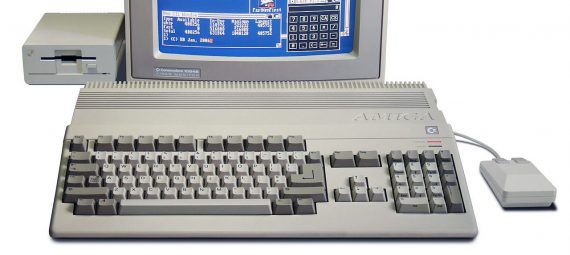

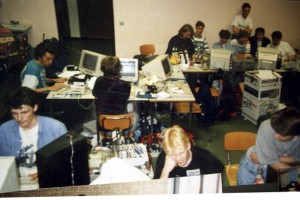
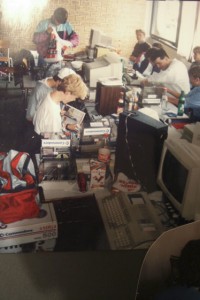
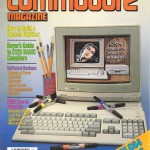
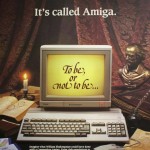






4 thoughts on “Amiga 500”