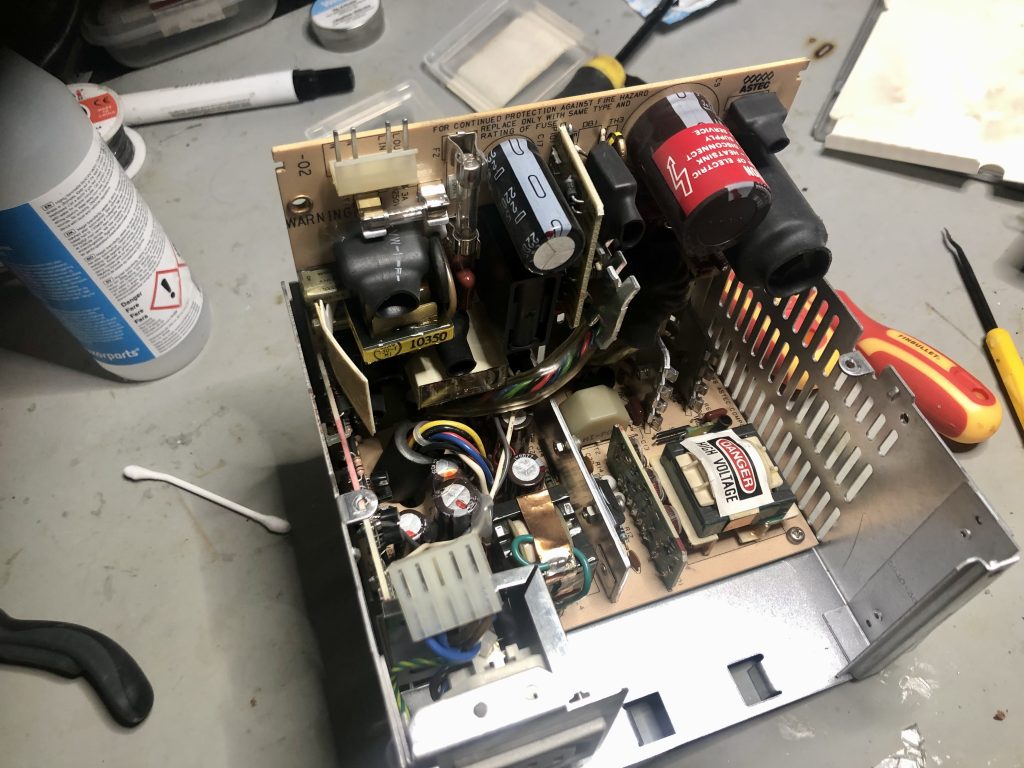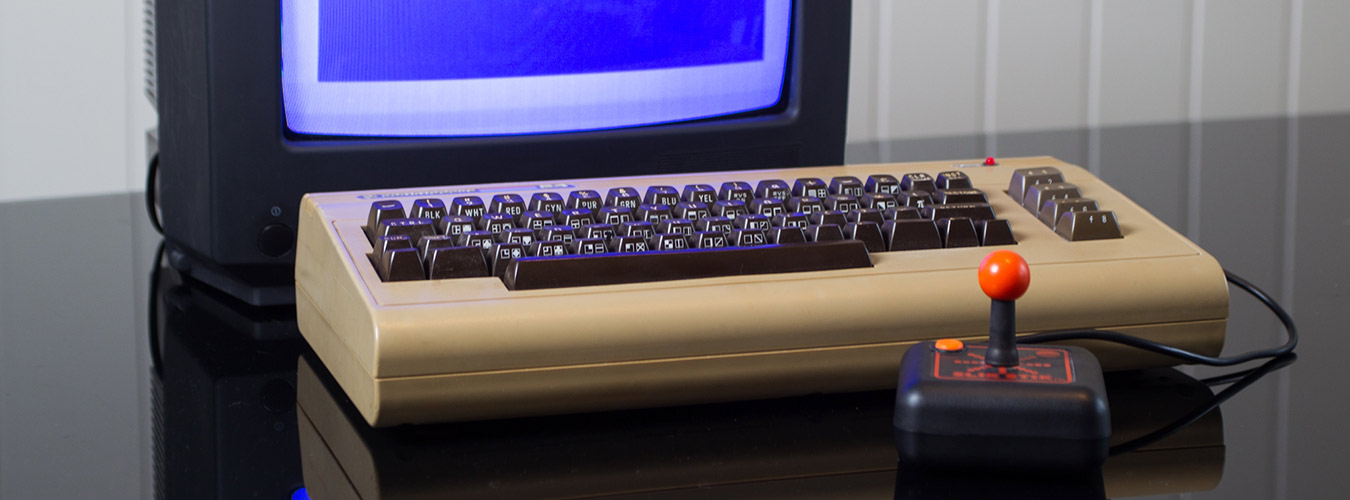Facts
- Type: Personal computer
- Manufacturer: Apple Computer Inc.
- Computer family: Macintosh II
- Released: September 1989
- Price: US$6,269USD (~14,800 USD in 2019)
- OS: System 6.0.4 – 7.6.1
- CPU: Motorola 68030 @ 25 MHz
- FPU: 68882 @ 25 MHz
- Memory: 1 MB to 4 MB (expandable to 128 MB – 30 pin SIMM’s)
- ROM: 512 KB
- Storage: 40 or 80 MB HDD, 1.4 MB FDD
- Weight: 6.2 Kg
- Predecessor: Macintosh IIcx
- Successor: Macintosh Quadra 700 and 800, Macintosh Centris 650
Released 1989: The Macintosh IIci is a personal computer designed, manufactured, and sold by Apple Computer, Inc. from September 1989 to February 1993. It is a more powerful version of the Macintosh IIcx, released earlier that year, and shares the same compact case design. With three NuBus expansion slots and a Processor Direct Slot, the IIci also improved upon the IIcx’s 16 MHz Motorola 68030 CPU and 68882 FPU, replacing them with 25 MHz versions of these chips.
The Macintosh Quadra 700 was introduced at the end of 1991 as Apple’s mainstream workstation product to replace the IIci, albeit at a significantly higher price point: by this time, Apple authorized resellers were offering entry-level IIci systems for US$4,000 or less, whereas the Quadra 700 entered the market above US$6,000. Because of this, Apple continued to sell the IIci until early 1993 when the less expensive Quadra 650 and comparably-priced Quadra 800 were introduced.
Hardware
The IIci introduced several technical and architectural enhancements, some of which were important in preparing for System 7 (which was then called the Blue project) and would influence future Macintoshes, though some of them came at the cost of compatibility:
- a new, 32-bit clean ROM with built-in 32-bit QuickDraw that consists of two parts: one part that is the same across all Macintoshes, and another area (called the overpatch area) that is specific to each Macintosh.
- discontiguous physical memory that is mapped into a contiguous memory area by the MMU. Some of the System 7 virtual memory functions had to be added to the ROM to support getting the physical address of the memory.
- an optional 32 KB Level 2 cache. The cache card, which fit into the Processor Direct Slot (initially called a “cache connector” by Apple), was later included in all systems at no charge. Third-party cards offered up to 128 KB, but the added cache size yielded little benefit over the base card.
- a first for a modular Macintosh — onboard graphics for an external display. This freed one of the system’s three NuBus slots. However, because the integrated graphics used the system’s RAM for its frame buffer, some users used a NuBus graphics card to reclaim the lost memory. Also, it was popular to install faster memory in the first bank of SIMM slots, as this is the bank used by the video subsystem. The onboard graphics supported up to 8-bit color at resolutions of either 640×480 or 512×384.
- The IIci was one of the most popular and longest-lived Macintosh models of the 20th century. For a short time in 1989, before the introduction of the 40 MHz Macintosh IIfx, the IIci was the fastest Mac available.
My Macintosh IIcx and repair
A friend gave me this one for free. It was missing an hard drive and needed the capacitors replaced as the audio was missing and it needed many attempts to power on.
- Reflow solders on IC’s.
- Replaced electrolytic capacitors on mainboard.
- Fixed two broken trace on mainboard.
- Sanded, removed some corrosion on the mainboard.
- Added 4 MB RAM (borrowed from my GVP SCSI controller board for the Amiga computer).
- Installed a 80 MB SCSI hard drive.
- Replaced the broken floppy disk drive with a spare which I cleaned and lubricated.
- Installed a graphic board for higher resolutions and more speed.
- Replaced 2x capacitors in power supply.