Facts
- Type: Home computer
- Manufacturer: Commodore
- Released: 1989
- OS: Commodore MS-DOS
- CPU: 80286 @ 12 MHz
- Memory: 1 MB RAM (640 KB + 384 KB)
- Video: VGA (256 KB RAM)
- Graphics: VGA 320×200 (256 colors) to 640×480 (16 colors)
- Audio: PC speaker (1 bit)
- Internal storage: 40 MB 3.5″ PATA/IDE hard drive
- Removable storage: 5.25″ (1.2 MB) or 3.5″ (1.44 MB) floppy drive
- FPU: Optional 80287
- Expansion slots: 3 x ISA-16, 1 x ISA-8
- Predecessor: Commodore PC30
- Successor: Commodore PC50
Released 1989: The Commodore PC40-III is a home/business desktop computer in the range of Commodore International’s IBM PC compatible line. It’s an IBM PC AT 286 clone running at 12 MHz, it came with an 40 MB hard drive, and usually an 5.25″ or optionally an 3.5″ HD floppy drive and 1 MB RAM (640 KB base/384 KB hi-mem) and a socket for optional FPU. It also got VGA graphic integrated on the motherboard.
Background history: In 1984 Commodore signed a deal with Intel to second source manufacture the Intel 8088 CPU used in the IBM PC. In 1984, the first model in the IBM PC compatible line was released, the PC-1. After Commodore abandoned their own business line of Computers, the CBM-II series that was first released in 1982 to take over for the PET/CBM-series of computers.
Incompatible with their Commodore 64/128 and Amiga architectures, they were generally regarded as good, serviceable workhorses with nothing special, but the established Commodore name was seen as a competitive asset. I remember Commodore PC clones being used in offices in the company where I worked during school vocations, so they were common to come bye, and Commodore became the third largest distributor of PC compatibles here in Norway, in addition to their other very successful lines of computers like the C64, C128 and Amiga-family.

Design features shared with Amiga computers:
- PC40-III got a separate mouse port for using an Amiga compatible mouse “A1352”, which can’t normally be used on a PC, this works with the normal Microsoft mouse driver.
- The 3.5″ floppy drive can be set by a jumper to “DFO” and then be used in an Amiga computer.
- I noticed a similarity with the Amiga 2000/2500 computers in how the drive cluster and power supply unit sits on a rack above the mother board.
- The power connector to the main board looks like the very same type used in the later Amiga 4000 (1992).
- The BIOS setup looks exactly like the one used in the Commodore PC emulator cards for the Amiga, like the A2088XT emulator card or the A2286AT emulator card.
PC-speaker output: The PC40-III got a RCC plug for PC-speaker output on the rear, I think they added this just to fill in a hole in the chassis. The hole is there because some earlier models in the line used the same chassis, and they had an integrated CGA graphic with RCC plug for RGB output.
Repair
CMOS Battery: PC40-III got the CMOS/RTC battery integrated in a chip “Dallas chip”. The Dallas chip was common back then, and when the non-rechargeable battery within the chip wears out, the settings are lost, and there is no way for the computer to recognize and boot from an hard drive any more.
Different to the Compaq Portable III computer I’ve worked on before, the chip is soldered onto the main board, no socket. I decided to save time and “modify” this chip without removing the chip first.
I used a carpet knife to carefully scrape holes exactly where the ground and plus for the battery are located (above pin 16 and 20 I think). I cut the ground feed leading to the integrated battery and soldered on a coin cell holder for a new 3 volt coin cell battery.

Success, the computer now works, CMOS/BIOS settings and time are saved, importantly it’s possible to set the correct hard disk type in the the BIOS settings.
Hard drive: Luckily the original 40 MB hard drive still worked. I used MSDOS FDISK to setup an partition and then formatted the disk with “format /s” command.
I’ve replaced the internal hdd with an IDE-SD card adapter and an ISA IDE I/O board card.
Keyboard: It came without a keyboard. Bought a keyboard, but was packed really bad, five keys was broken off in shipping. Finally got another keyboard, but plastic was yellowed. Swapped the plastic housing top with the first keyboard. Now also got yet another keyboard, but it looks like a newer model, looks similar but made lighter and feels ‘cheaper’.
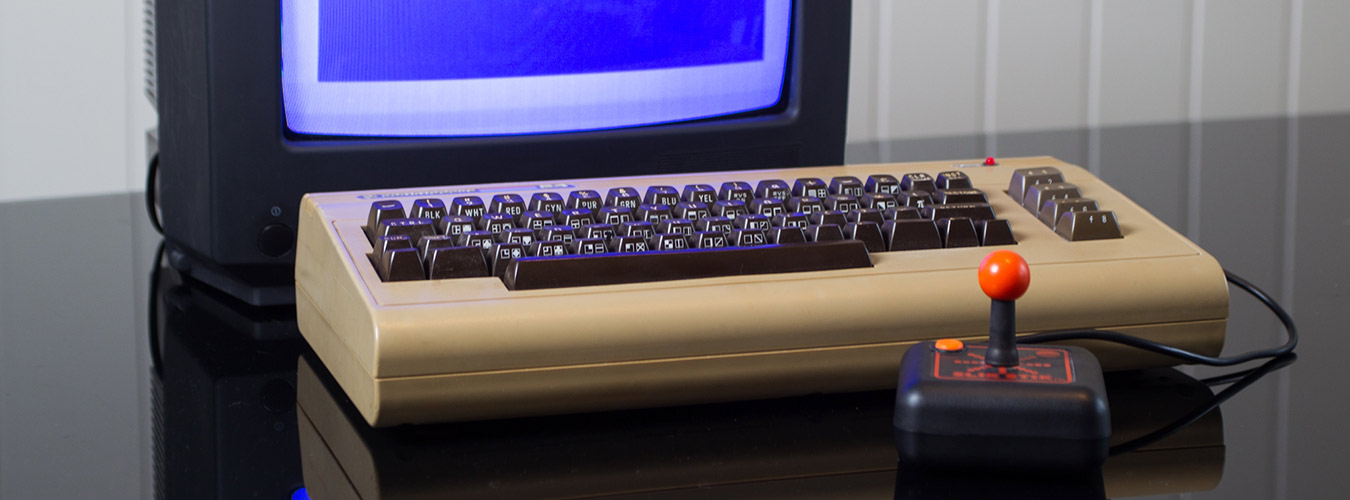
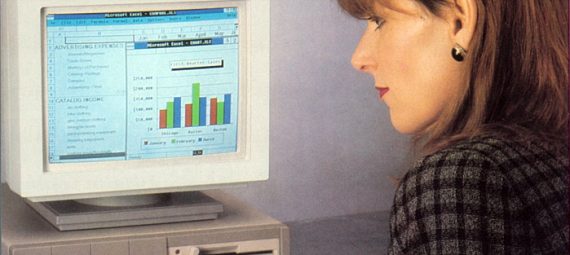

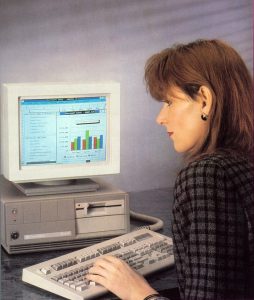

Like your collection, just picked up a PC40-III, waiting for it to arrive expect will need the battery repaired as well
Good luck with that. At least, the Dallas chip doesn’t leak and damages the mainboard like others do.
well it arrived today, booted up to a flashing cursor finally changed dip switch for onboard video to off, added a ISA VGA Card, XTIDE card to SD adaptor, and she fired up 🙂 now need to replace the dallas battery but pretty happy 🙂
Great news! XT Ide is might a bit expensive as PC40 can use a regular ISA-16 Ide/IO-controller. I used a SD-card adaptor myself as they often prove more compatible than CF adapters on older PC’s.
yeah was just easy as took from my pc10iii and popped straight in and fired up the same SD card, yeah prefer the SD adapters as well
I just got one of these, curiously it has a 420 Mb hard disk in there. Since it boots up and works well, I’m going to leave it alone. I’ll have to find a mouse for it or use a bus mouse. Seems like a sturdy machine, I recall our middle school had these (even in 1995 they were old) and I learned to type on it.
Great to hear it works!
This was my very first PC. I got it from my father when I was about 5 years old. I saved my pocket money to add a SoundBlaster 16 card to it. I’d dearly love to get my hands on one of these… but in its absence I’ve managed to create a very close emulation approximation in 86Box.
Great story!
Oddly enough this was the first computer I bought in 1989 after I graduated HS. Worked good enough – the world and computing was much smaller back then.
Yes, they worked, good enough for most stuff. Many homes had still only PC XT clones with i8088 back then.