Released 1988: Compaq SLT was a line of laptop computers made by Compaq. Two models were produced in the SLT series. The first model, Compaq SLT/286, is considered to be one of the most notable units in laptop history due to its battery life and superior performance compared to competing models. It is also notable for being Compaq’s first laptop computer.
Facts
- Manufacturer: Compaq
- Type: Laptop
- Released: 1988
- Base price: $5,399
- OS: Compaq DOS 3.1
- CPU: 80C286 @ 12 MHz
- FPU: optional 80287@12 MHz
- Memory: 640 KB (expandable to 3.6 MB)
- Display: 10″ grayscale LCD, supports 640×480 with 8 grades, 320×200 with 16 grades
- Graphics: VGA, port for external VGA
- Storage: 20 MB or 40 MB (additional $600) hard drive
- External media: 1.44 MB 3.5″ floppy drive
- Audio: PC speaker (1 bit mono)
- I/O ports: serial, parallel, docking unit, VGA, 5.25″ FDD, keyboard
- Dim: 13.5″ W x 4.2″ H x 8.5″ D
- Weight: 14 lb. without battery (6,3 kg)
- Predecessor: Compaq Portable III, Compaq Portable 386
- Successor: Compaq LTE
SLT/286 was the successor to the Portable III and Portable 386 and the predecessor to the more well known Compaq LTE. The SLT/286 had a 12 MHz Harris or Intel 80C286 processor (both brands were used throughout the SLT/286’s production) and a grayscale VGA LCD screen, the very first laptop with this feature. The price started at $5,399 for the base-model.
Compaq’s main marketing message for the SLT range was its battery life, up to three hours minimum. Battery life benchmark test in InfoWorld November 14, 1988 proved two hours and 25 minutes. Compaq mentioned this feature in almost all of the SLT literature. Moreover, Compaq released an external battery charger to enable the business user to charge up multiple batteries.
Compaq offered a variety of options for the SLT – even if you selected only a few, the price of the laptop could quickly escalate from its $5,399 base price. For example: 2,400-bps internal modem ($599), extra battery packs ($129 each), a desktop expansion base/docking station ($999), carrying case ($89), MS-DOS 3.31 ($120) or OS/2 version 1.0 ($325).
My Compaq SLT/286 and repair
First I did the usual clean and wash. My SLT/286 was powering on, but wouldn’t boot from the hard drive. The CMOS battery with the hard drive settings was dead, this is very common. In this machine the CMOS battery is integrated into a “Dallas” chip which was soldered directly onto the mainboard last probably around 10-15 years or so before its flat.
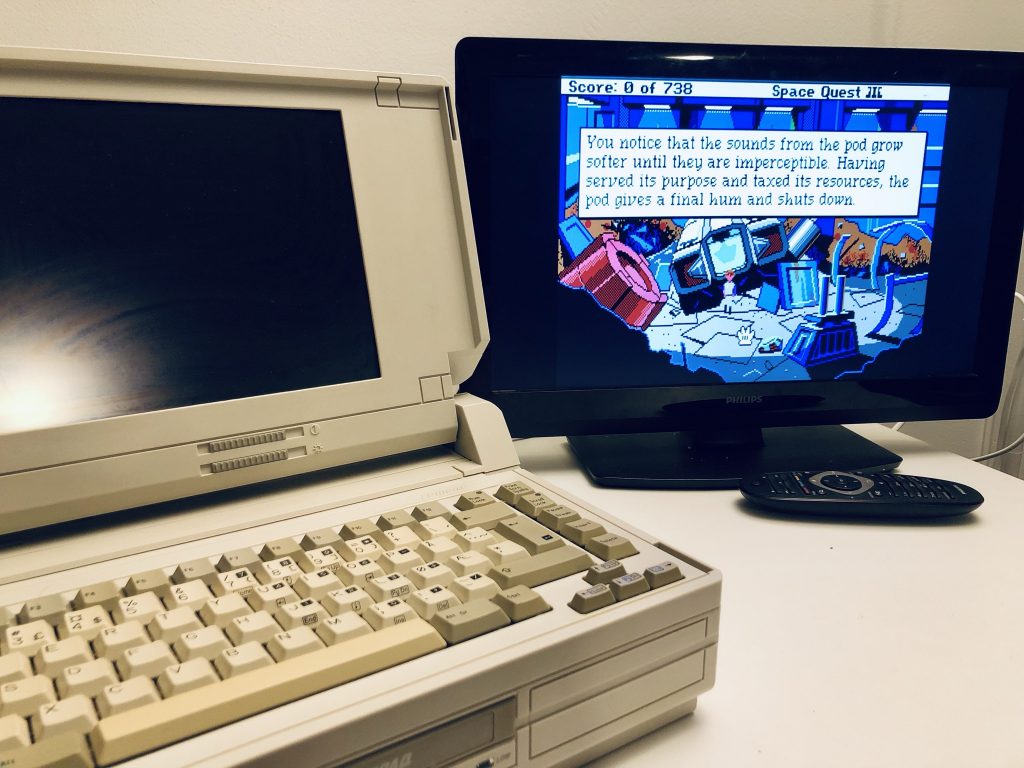
- Dallas chip: I’ve cut into the Dallas chip using a carpet knife to get to the two leads going to the integrated battery. I’ve cut off the lead to the battery GND off with a plyer. Then I soldered on a wire from the GND and positive lead inside the Dallas chip. I’ve routed the wired to the battery pack compartment and soldered on a coin cell type battery holder for a common LR 2032 battery. After this I could boot the “Diagnostic” floppy disk to configure the CMOS for hard drive, date and stuff. And then the machine booted into MS-DOS from the hard drive.
- Hard drive: My machine came with a 40 MB hard drive, and it seemed to work fine at first, booting up without errors. But after some testing I found that the hard drive got a lot of bad clusters and was in a kind of a poor state. I then replaced the hard drive with an IDE-CF adapter, that wouldn’t work at all typically for all PC’s, so I ended up using an IDE-SD card adapter instead. I was then able to setup a 255 MB or so hard disk size using the Diagnostic floppy disk to config CMOS. I’ve measured the voltage on the machines non-standard power connector for the hard drive and soldered on a standard connector. I’ve made an y-split so the existing 40 MB hard drive could be powered on as well, if I later want “authentic” noise level. By not removing the original hard drive, the machine also keep the correct “weight”. I’ve positioned the IDE-CF card adapter together with the coin-cell battery in the battery pack compartment, for easy access.
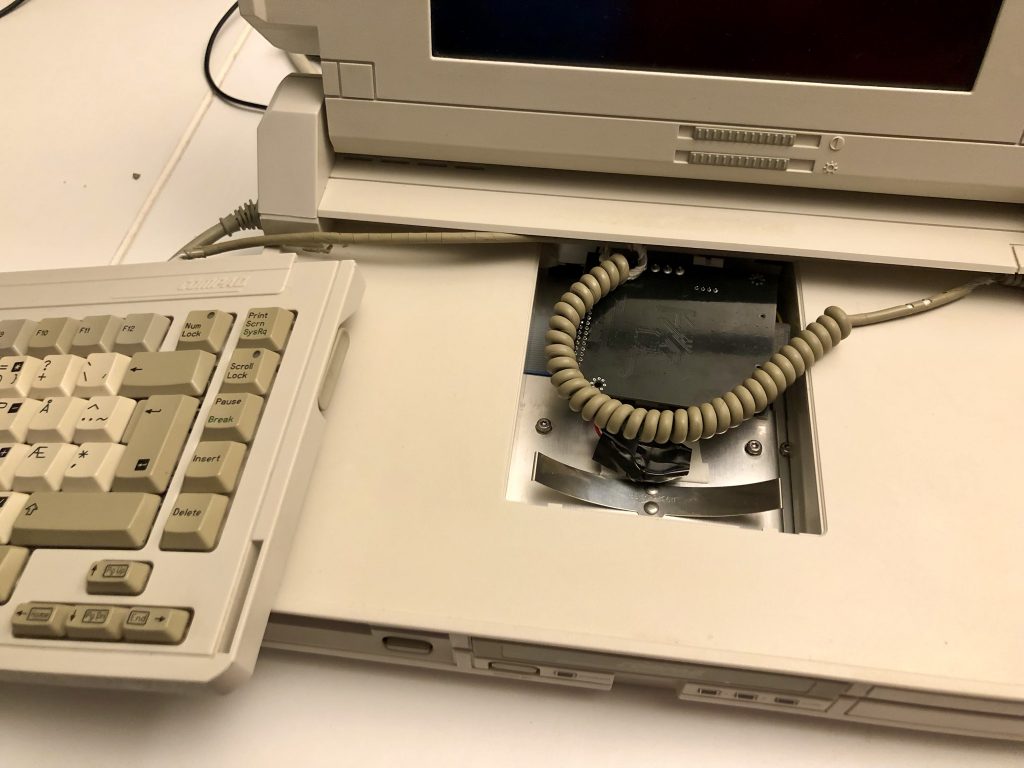
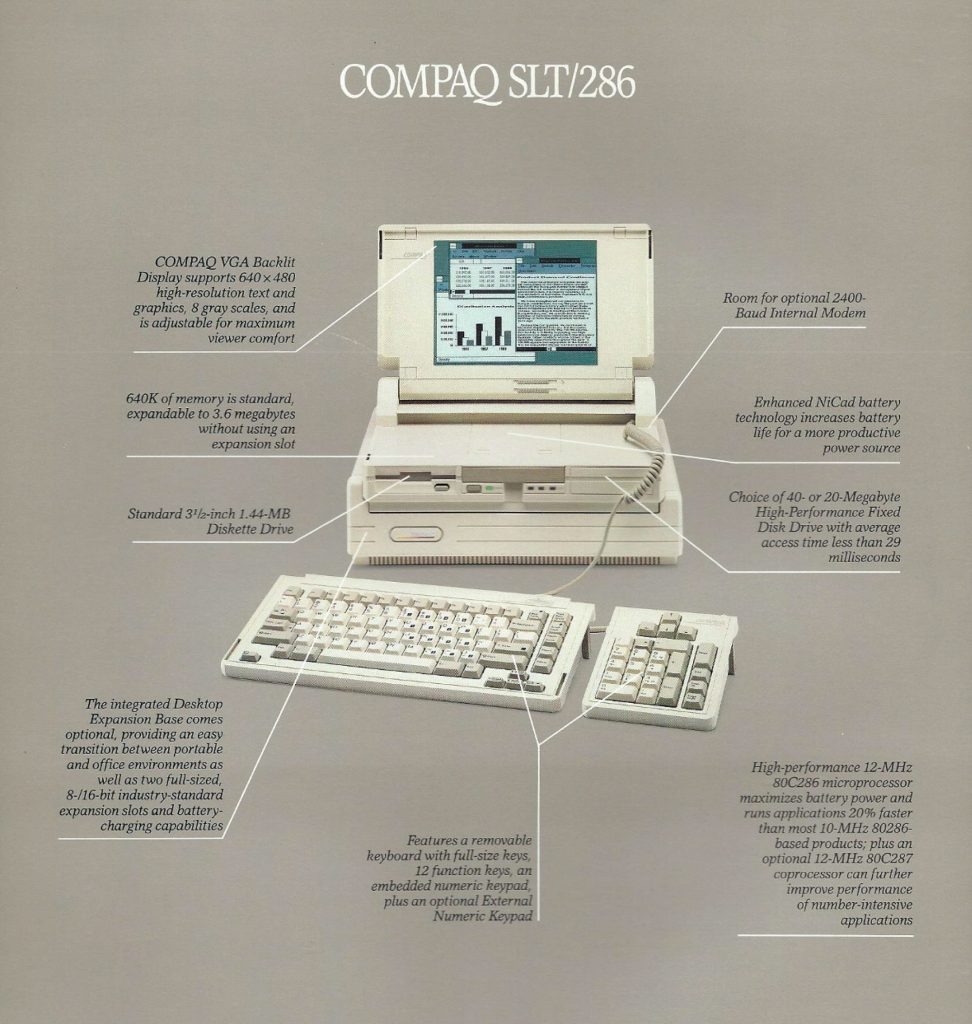
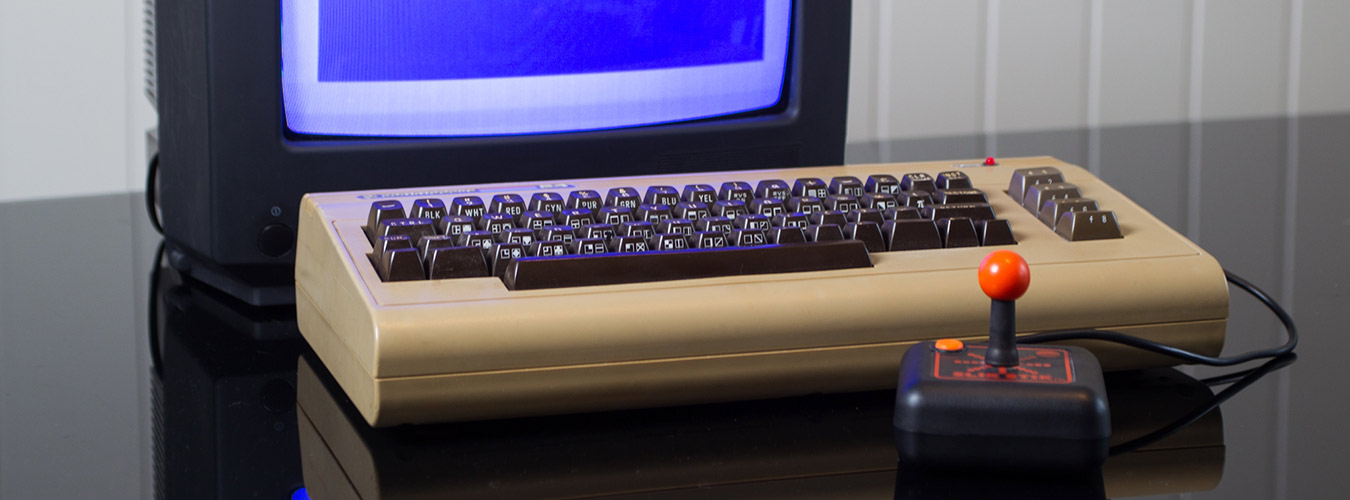

Hi Remi,
I’m Matze from Berlin. Just like you I am a classic computer enthusiast. I repair, restore and collect old computers, game consoles and games.
Recently I got my hands on a Compaq SLT 286, but without a PSU. I could build one myself, but I can’t find pinout documentation of the power connector anywhere. Similar with the battery, I can’t find any information about the 4 battery pins.
Do you possibly have such information and can send it to me? Or does anyone reading this comment could help me out? my mail is mail(at)retrospector(dot)de
Thanks for your great work 🙂
Best Matze
Sorry, I don’t know the battery or PSU output, I think its 18v, check pictures of the brick supply, the output is printed underneath. Maybe you find the pin out or PCB diagram in the service-manual for that machine. I would perhaps Google for the service-manual. Maybe ask other owners on Vogons forum? Good luck!
Hi,
I recently won one of these at an auction, but I’m also missing the PSU. I searched through the service manual, but it doesn’t mention the pinouts (presumably because Compaq expected people to just buy a new one). It doesn’t even mention a weird beep code my machine is doing when it decides to boot up (1 long, 2 short, 1 long, 2 short).
In the ClassicCMP mailing lists there is a thread about the pinouts, but so far we only know that you can power the thing from the battery connector by attaching +12V to the leftmost pin and ground to the rightmost pin.
There is also a thread on the VCF forum where people are trying to find the pinout. VERAULT submitted a picture with voltage outputs, but they are measured with respect to the wrong ground, therefore all voltages are negative and they’re weird values like -5V and -17V.
Congrat on getting one of these. Sorry, I don’t know the pinout. I can measure it the next time I play with it, but just now it’s stored away and is not easy accessible. I hope you figure it out.
I just found a Compaq SLT/286 at work and the darn thing actually boots up. I have the original power supply luckily.
So, this could be fun to setup for people to play with.
Do you know where I could find old DOS games that would play on this?
Much appreciated!
Just Google abandon dos games, not hardto find. The transfer them to your old machine might be another ‘issue’. Good luck!
I own a Compaq SLT/286 in the U.K. I was its user and am not a computer expert. Is it likely to be of interest to a purchaser please. Any sensible advice gratefully appreciated. Many thanks.
Thank you for get in touch. Not sure exactly what you want advice about. Price depends on condition if course, they will typical change hand for around 50 euro in unrestored condition.
Like Remi and others I collect old computers and get them working again (where possible). If you want to make money simply list it on ebay – they go for good money. If you would rather it was cherished and used then I can take it off your hands but I can’t afford ebay prices. I’m also in the UK.
It’s probably something simple but I can’t seem to figure out how to get external video working. Using period correct vga monitors I get nothing. Is there a key combination??
Yes, I can’t remember exactly, but pretty sure its a hotkey,
Try something like Ctrl+alt+, or something similar during boot.
To switch to the external screen, it is ctrl+alt+,
To switch back to the LCD it is ctrl+alt+.
I have a compaq slt 286 for sale. I’ve had it from new. Has original power supply and is in very, very good condition. Offers welcome, Leeds UK.
Sorry, I’m happy with the one I got. They typical change hand for 20-50 euro.
Hello Remi,
I’ve read that you measured the voltage on the machines non-standard power connector for the hard drive and soldered on a standard connector, do you know what the pinout was because I am about to do the same.
Thanks!
Regards Rolf
You just have to measure it out with a multimeter as I did. I don’t remember the pinout now.
Hello , I have the same laptop and I Will sell it … What is the price and its somebody interested ?
+31611703905
Typical 20-50 euro.
Is there any internal BIOS settings of this system? Specifically, to adjust the port used by the parallel interface? I know there is a Compaq setup disk, but I’m not seeing any reference to a F2, F10, DEL type startup BIOS configuration option.
I think you need the setup disk, no setup program built in.
You need the setup disk to change BIOS settings. Luckily though, you can find the disk image on archive.org if you need it. They have images of the setup disk and some service/diagnostic disks.